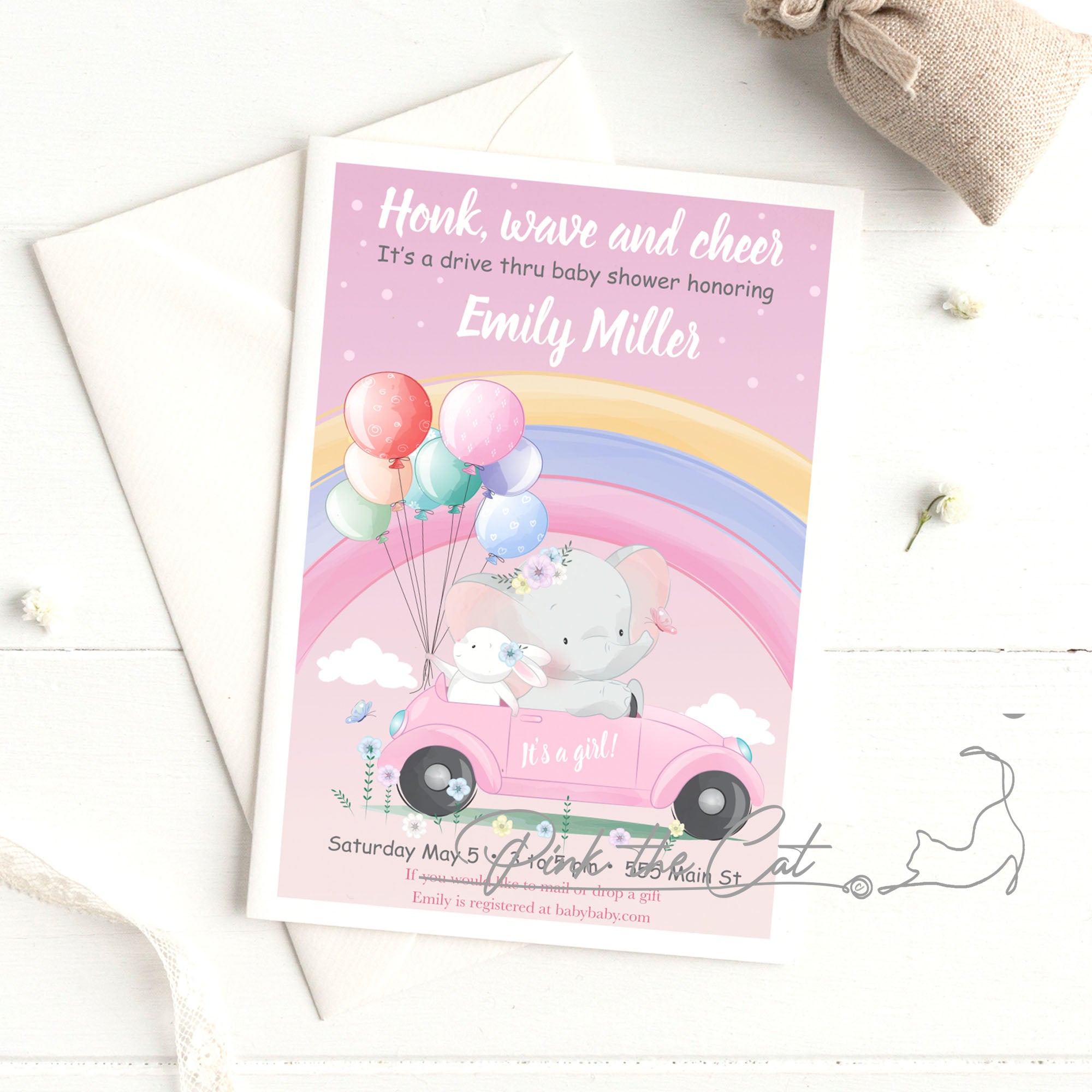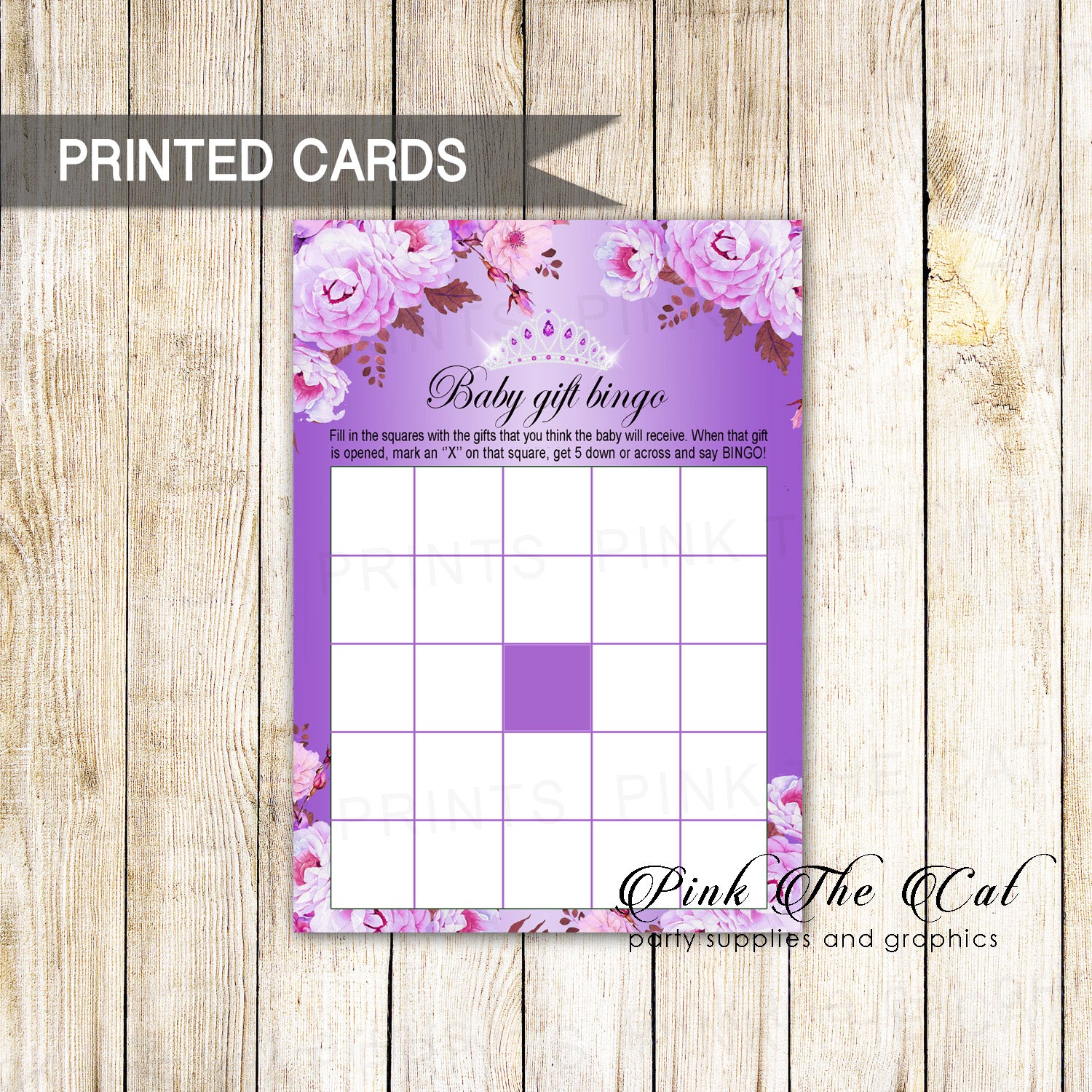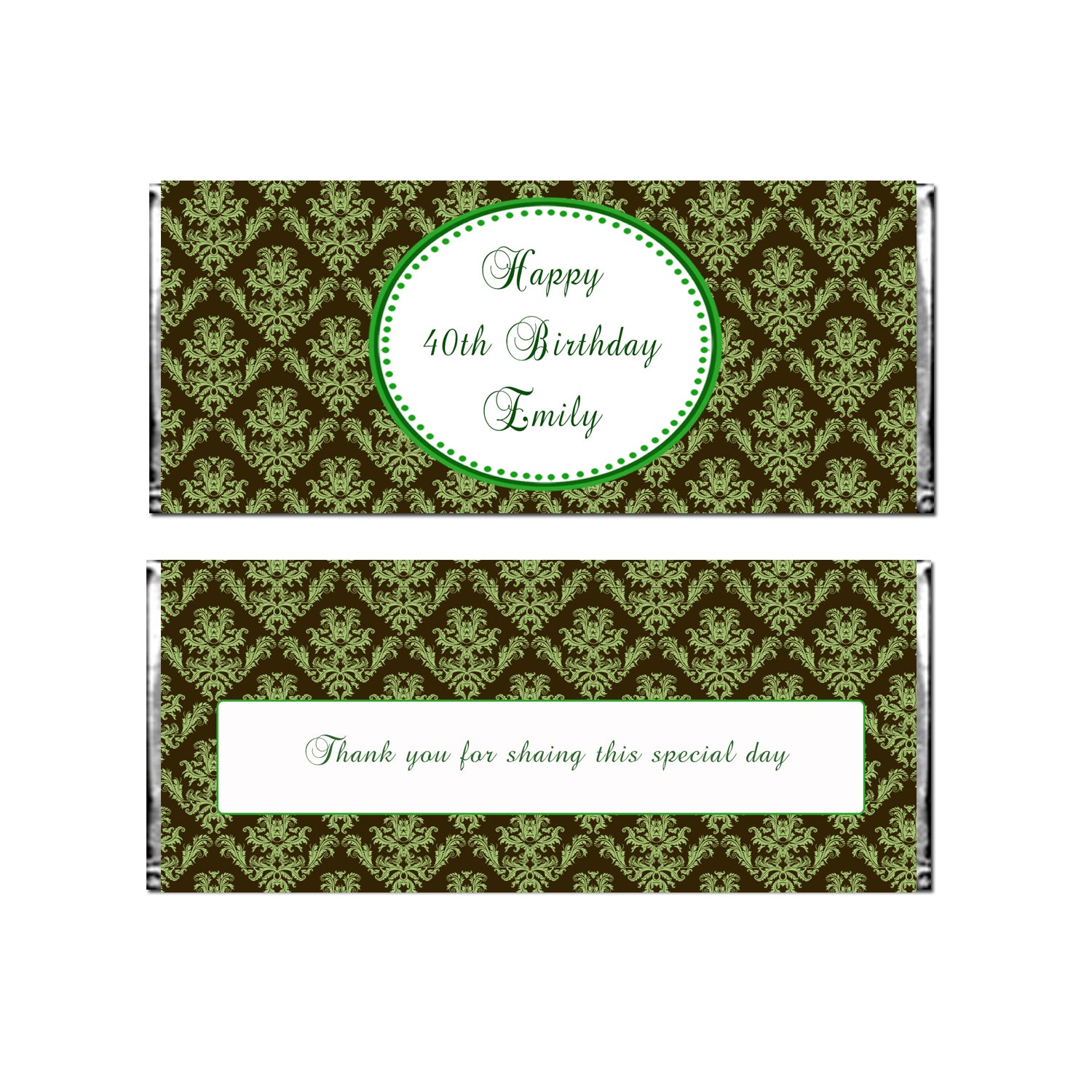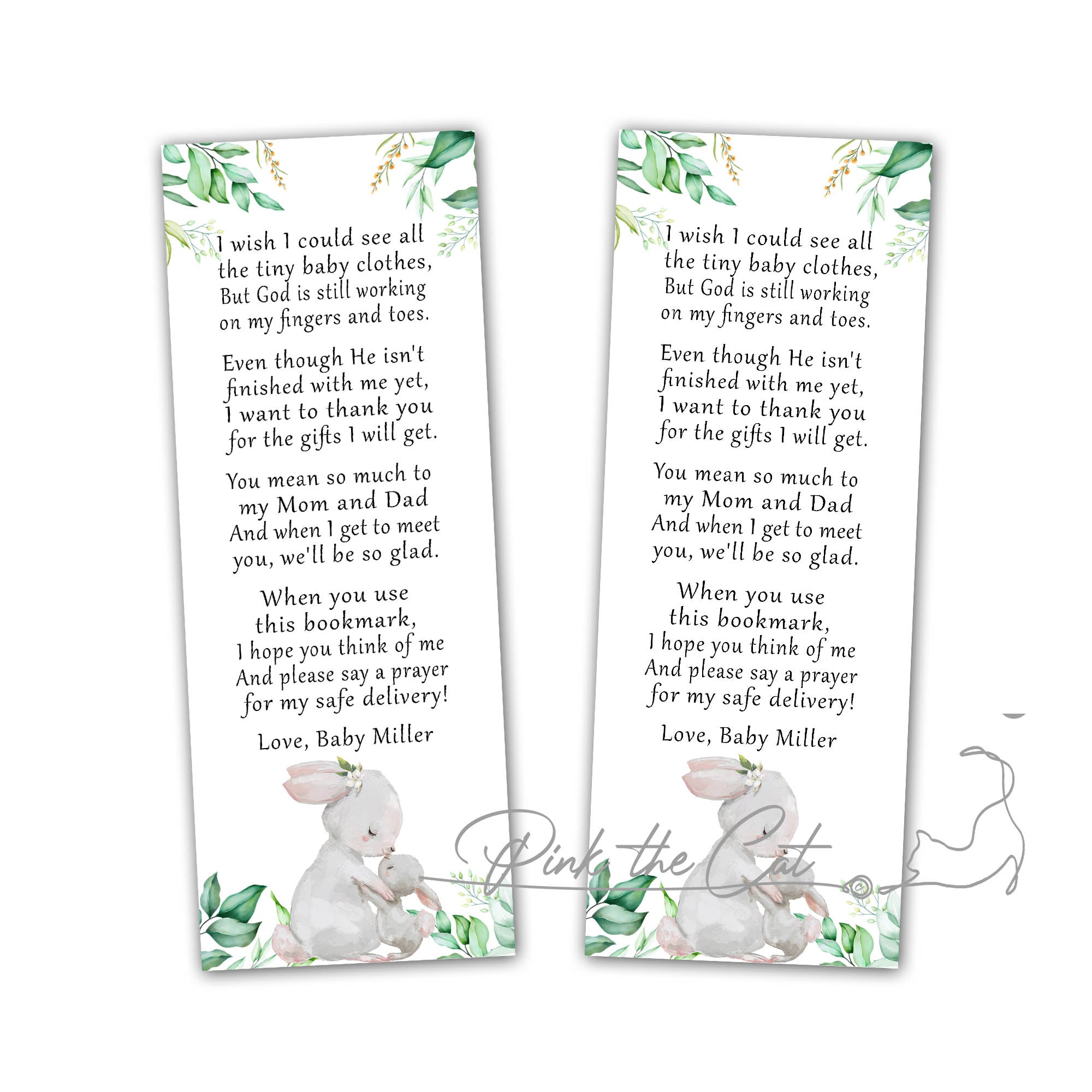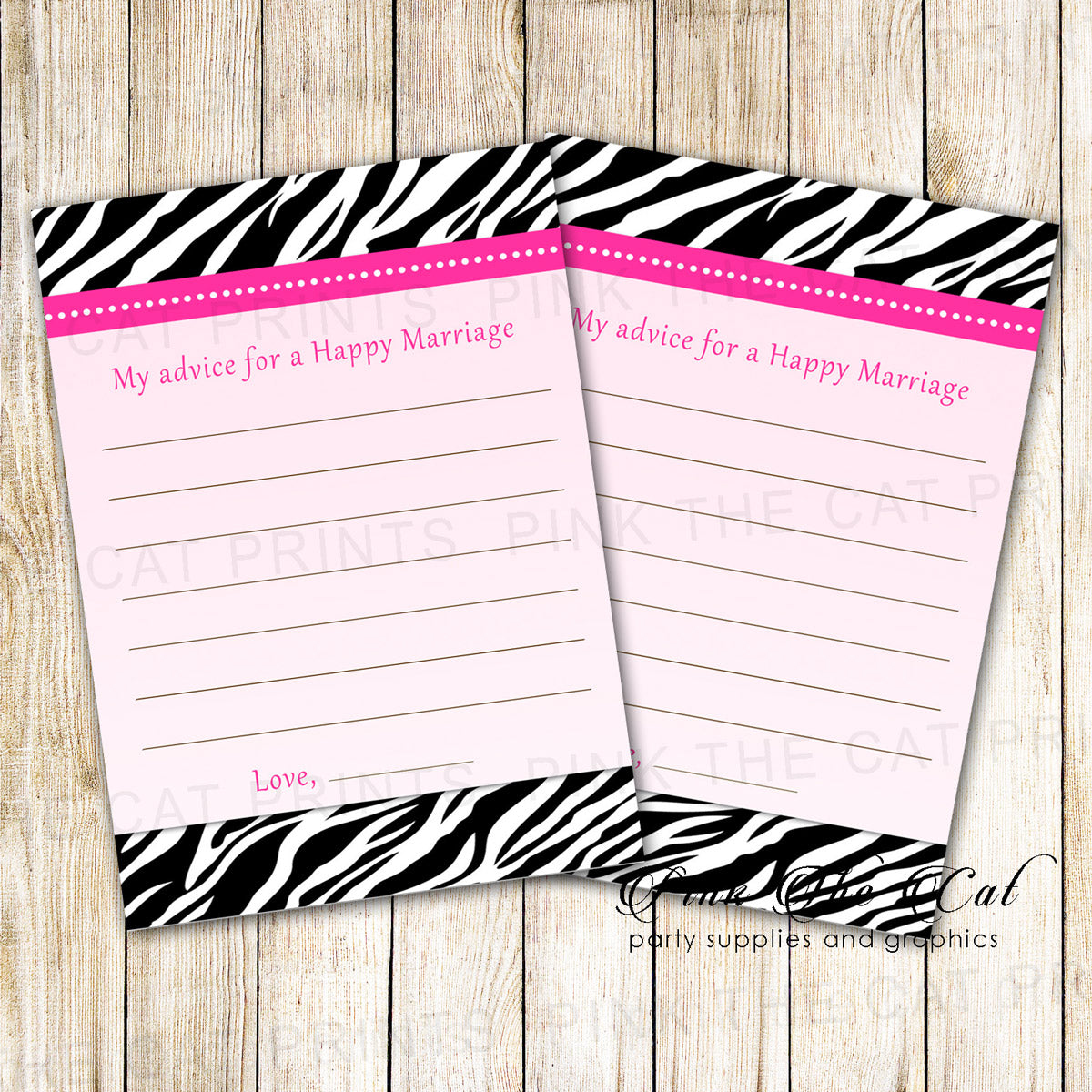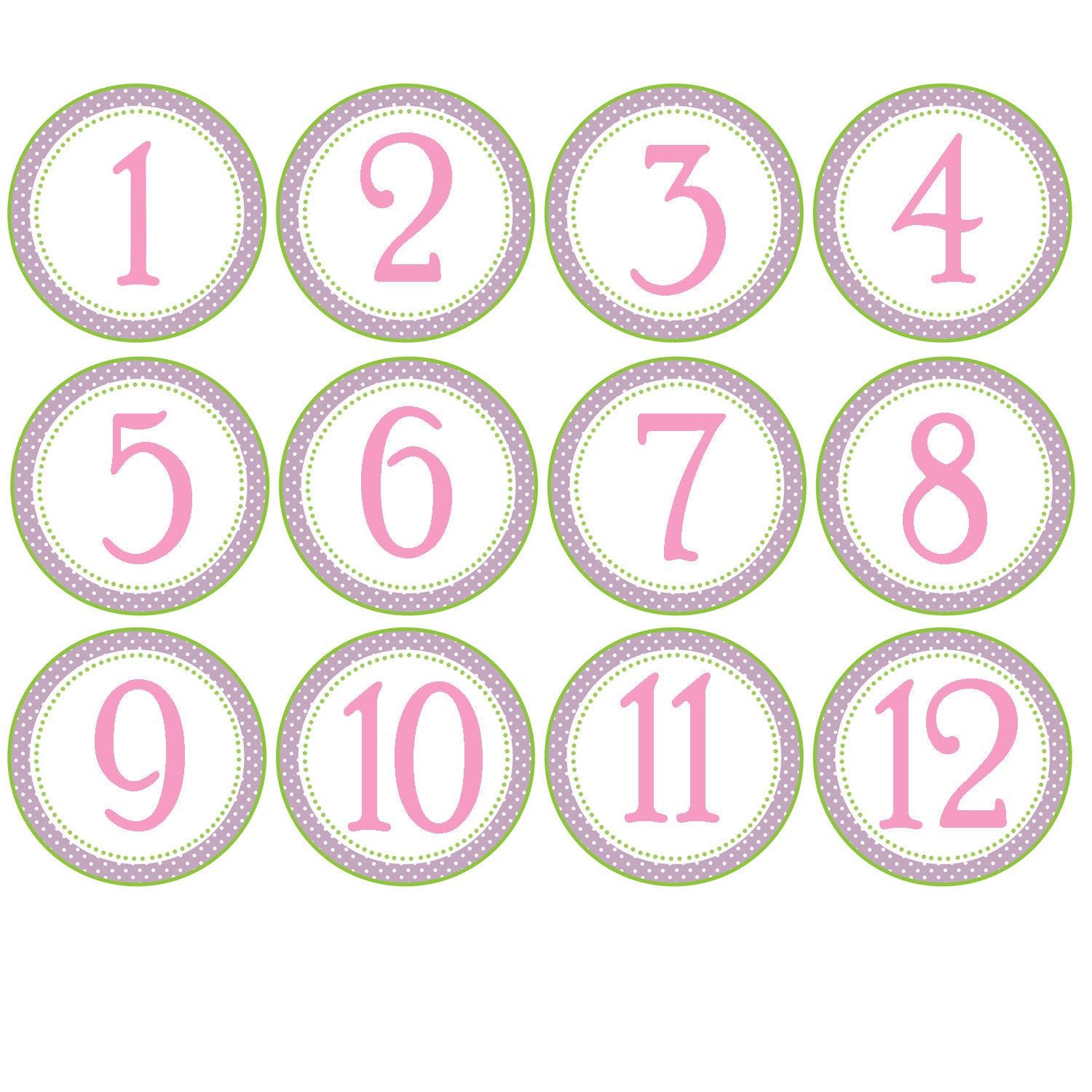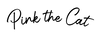Menu
How to save .doc as image file or pdf
IF YOU ARE USING PAGES ON MAC:
Step 1: Once your file is ready, save as usual. Then file/Export to/ PDF and save the the file as PDF.
Step 2: Open the saved pdf file with preview. Then go to file/export…
Choose format JPG and move the bar to ‘best quality’. Save and you are done.
IF YOU ARE USING OFFICE WORD ON PC
Step 1: after you are done editing with office word, please save as usual. Then:
Choose File > Print.
Choose Adobe PDF as the printer in the Print dialog box.
Click Print.
Click OK, name the PDF file, and save it in a desired location.
Step 2: then go to: https://pdf2jpg.net (you can use another conversion site if you prefer). Click choose a pdf file, change the jpg quality to 300 dpi (photo attached), and convert. Then download file and you are done.

Please contact us if you have questions or difficulties.
- Choosing a selection results in a full page refresh.