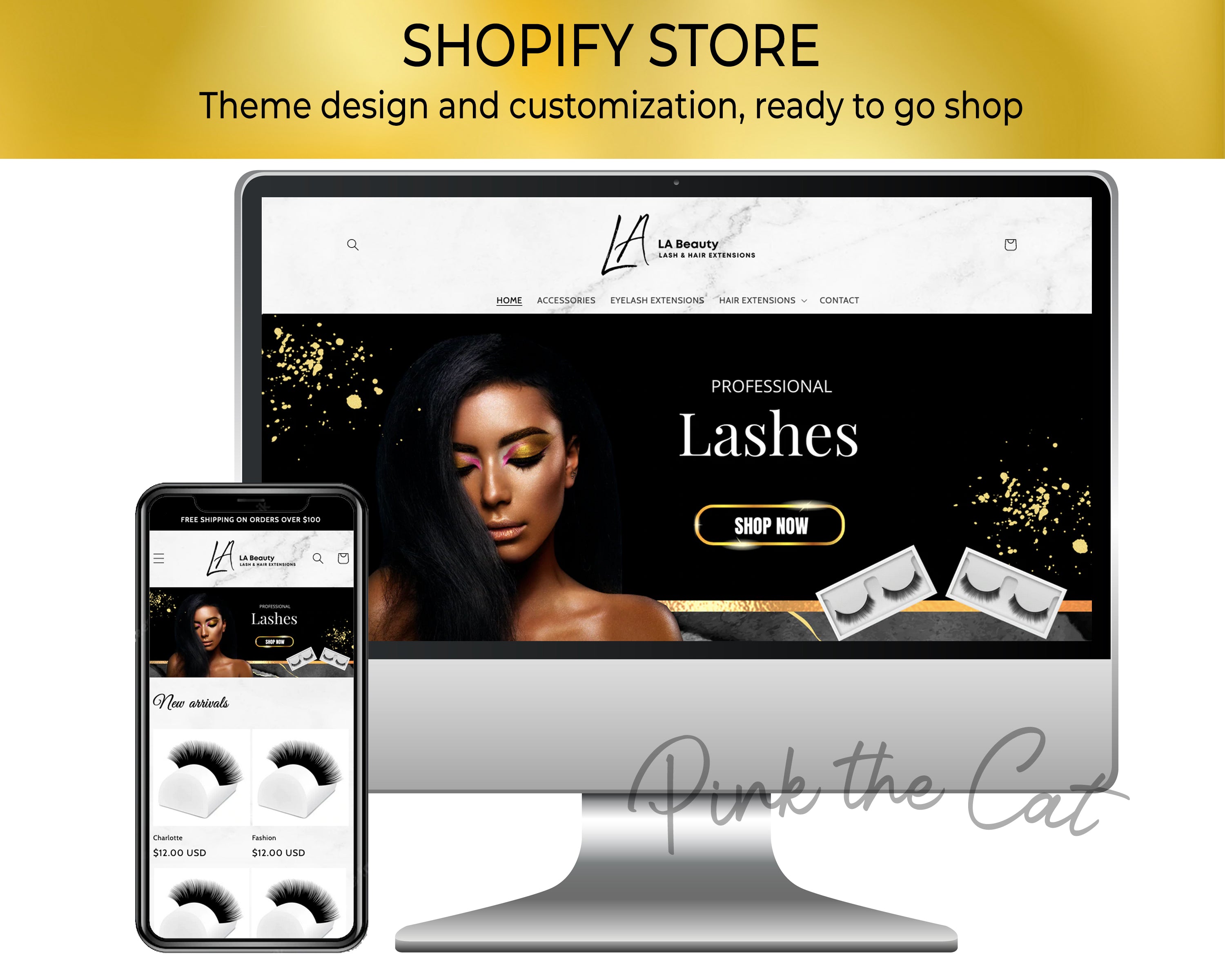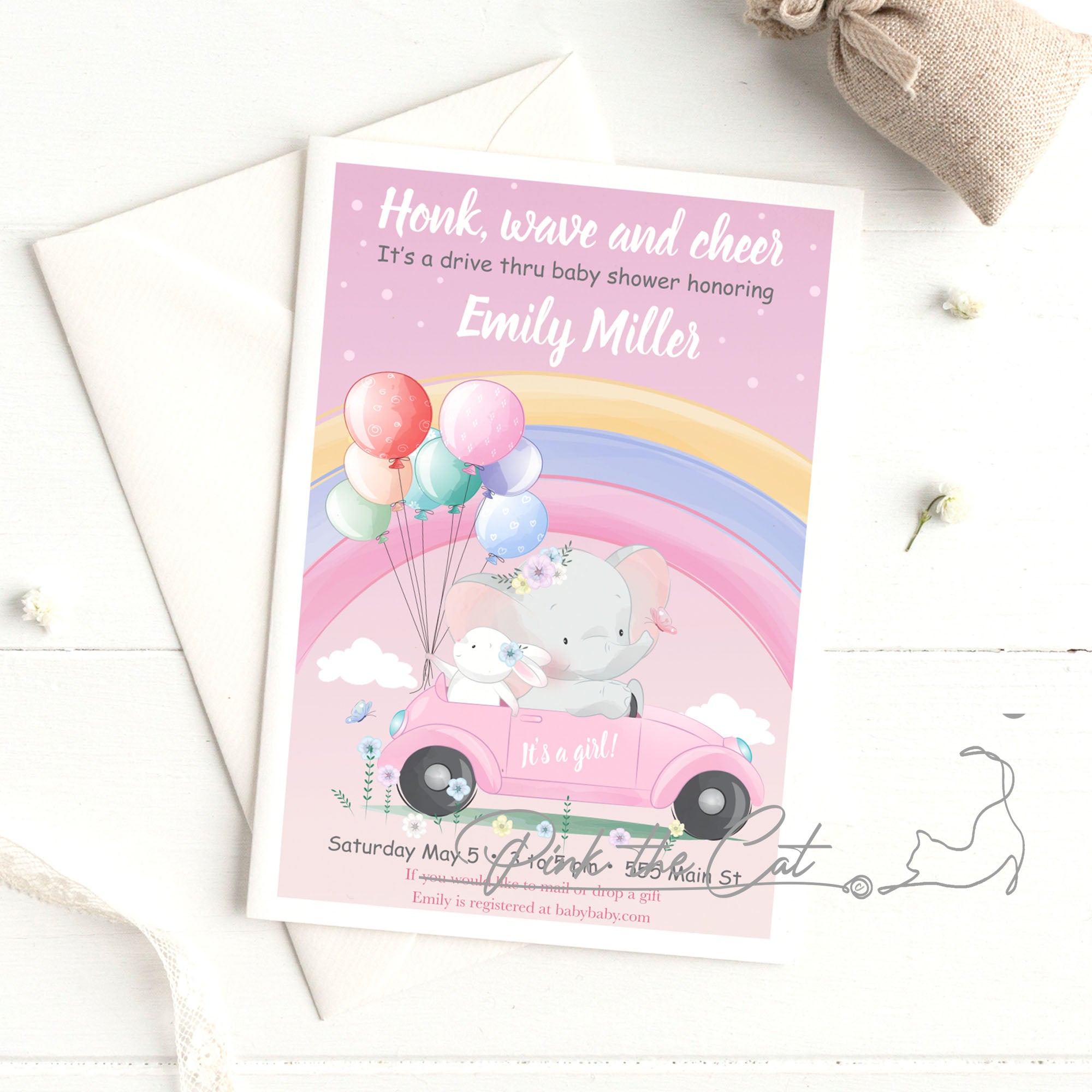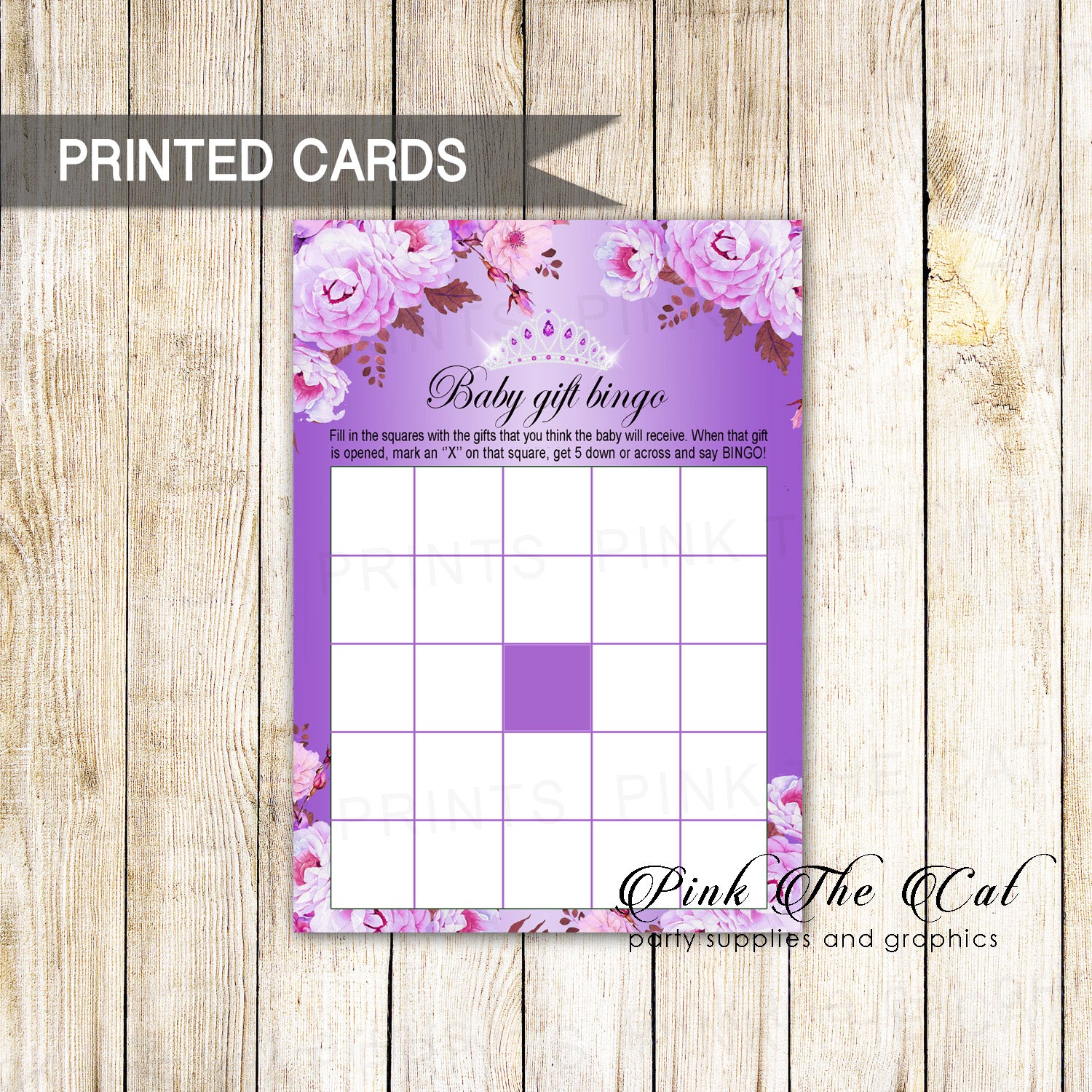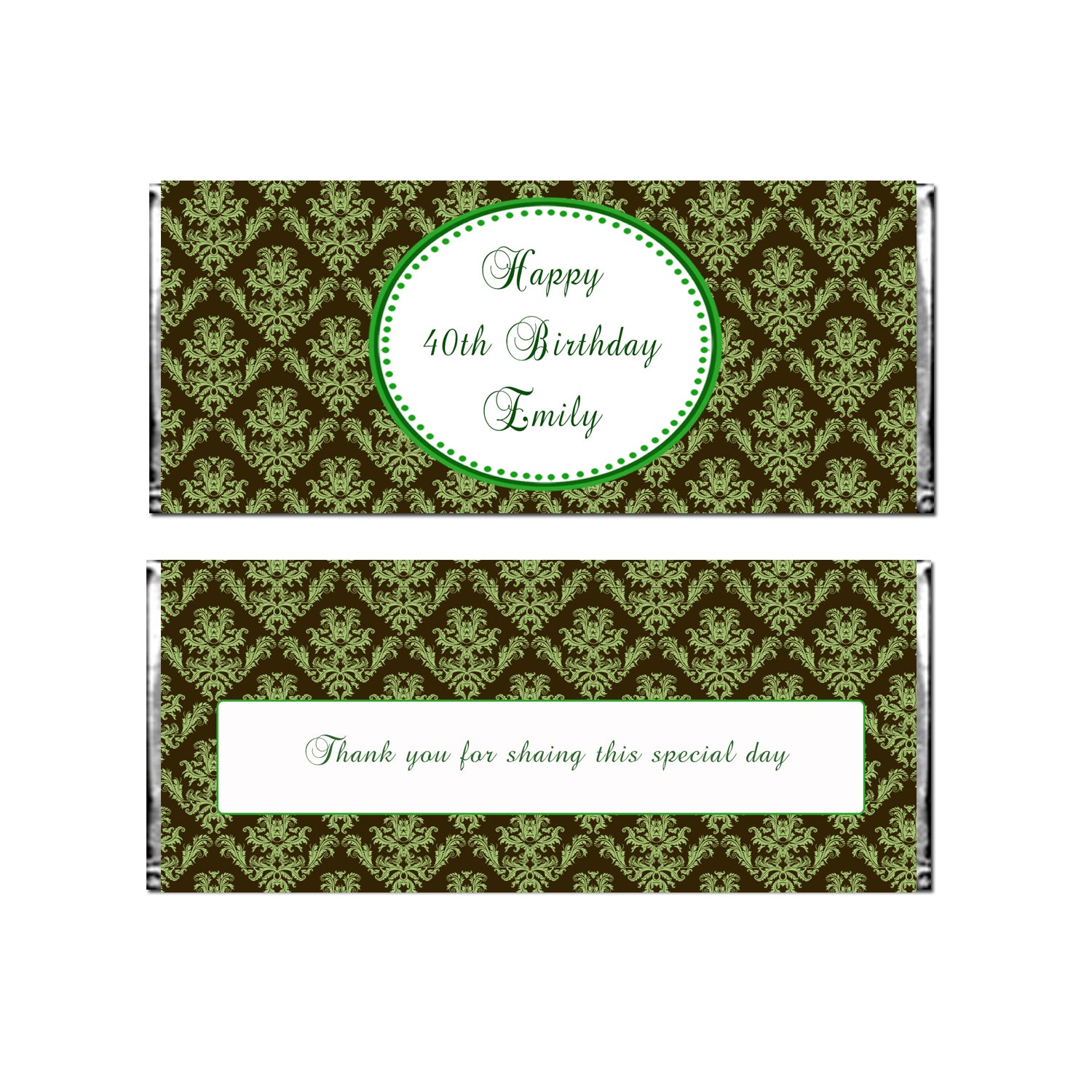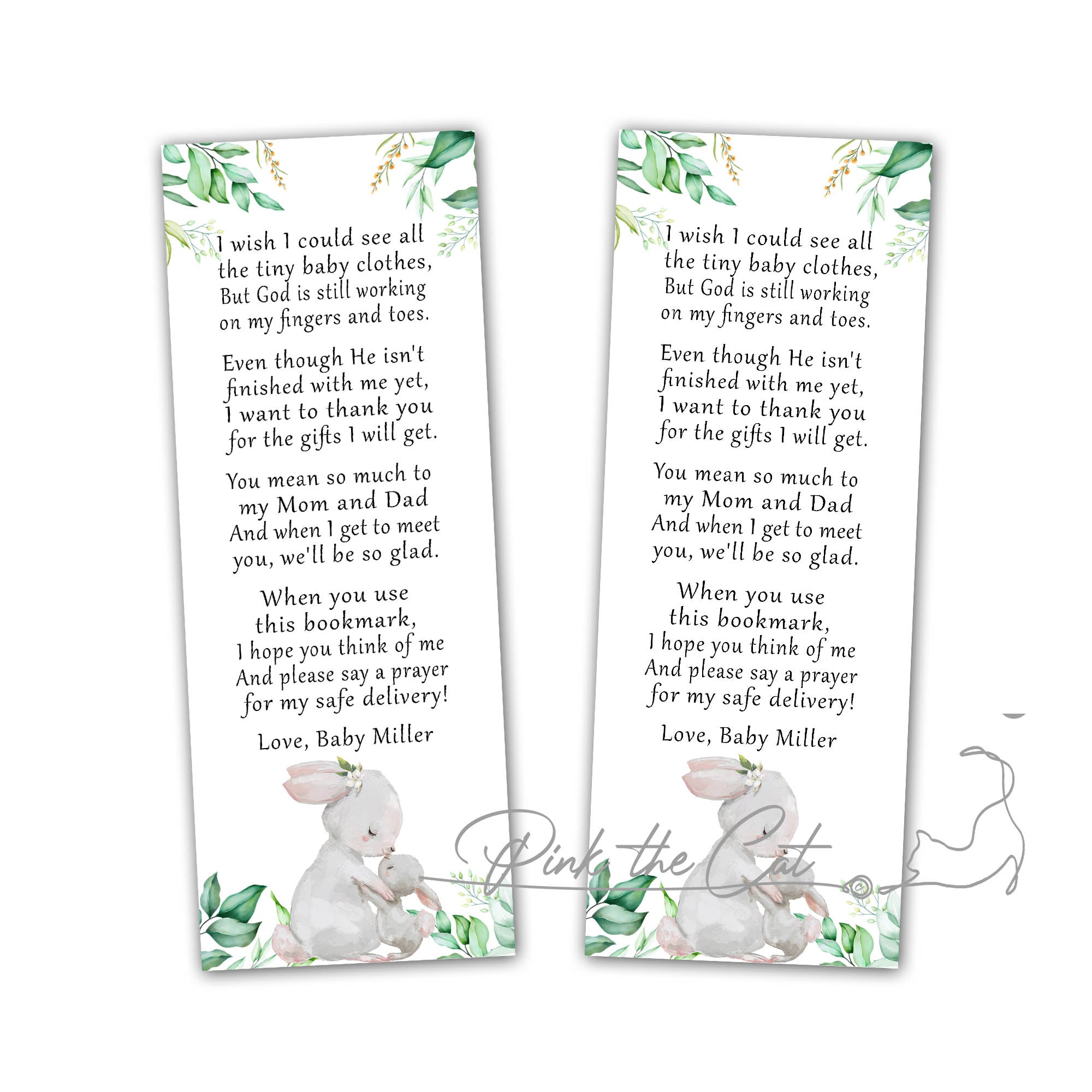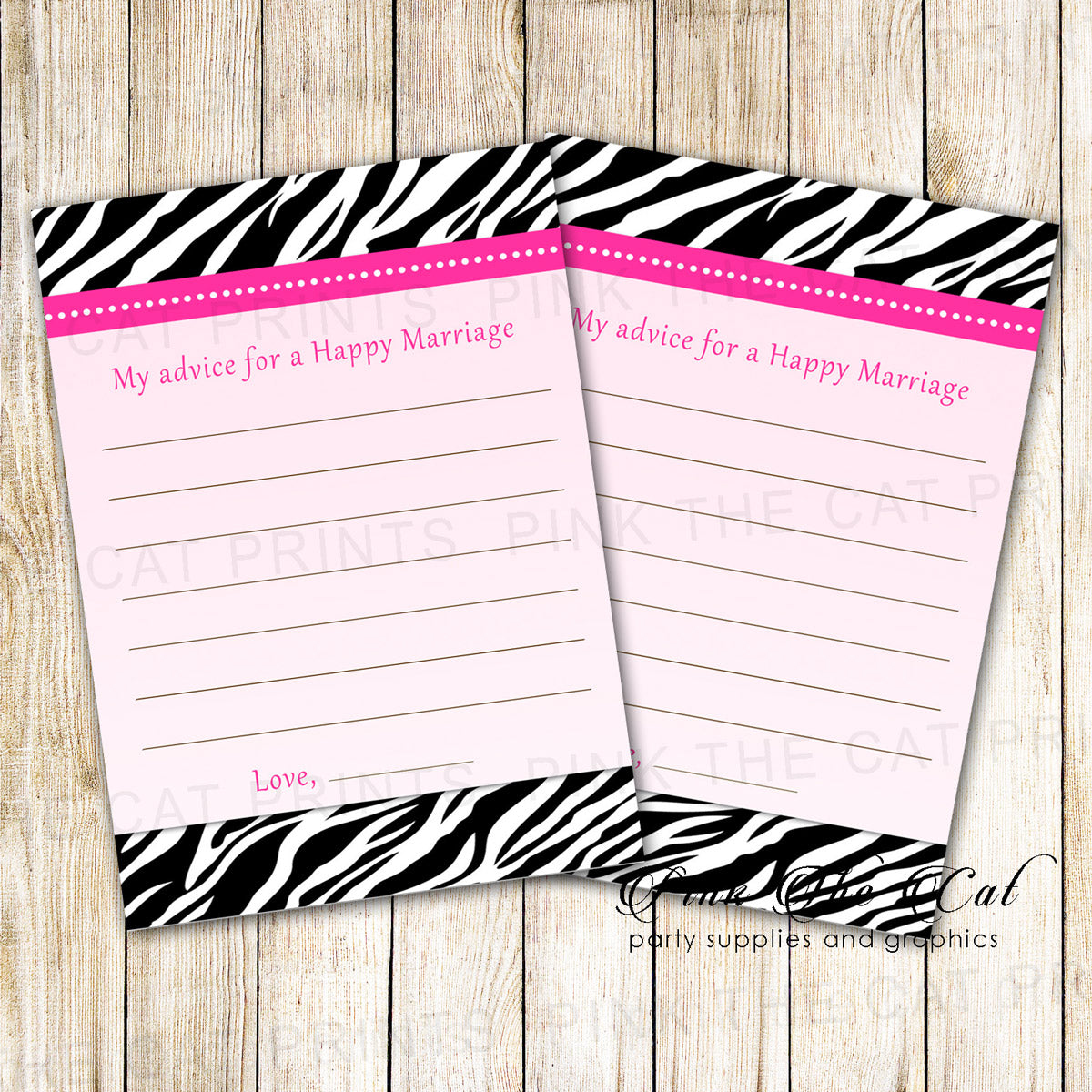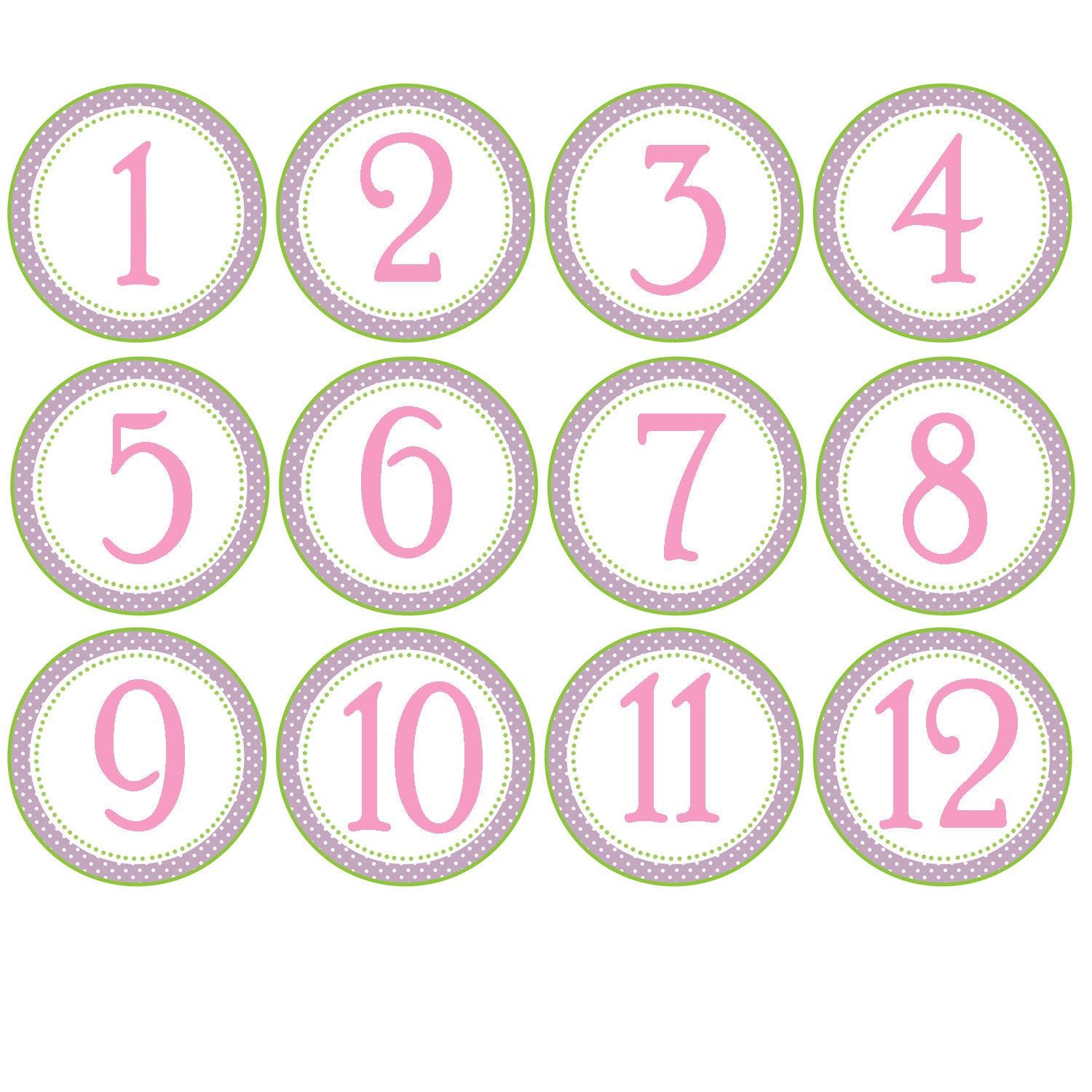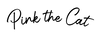Menu
How to assign products to Shopify App Custom Products by Best
Shopify is great also to offer customized products, in addition to have a notes to seller notes in check out section, you can also add a 3rd party app such as Custom Products by Best. When you have created at least one customized products you need to link the product with the app for the custom features to display.
From your dashboard go to Apps and click on Variant Option Product Options

Click on 1. ''choose a product to add options''
2. Tick on product
3. Press button choose

Once inside the product options click 1. ''choose option to add template, once you click a list will your templates will be displayed, you should have at least 1 template, click on the template to add it inside the box.
2. Click button add template to add it to product.
3. Click button save to apply changes.
Your product will show now customized options.

- Choosing a selection results in a full page refresh.