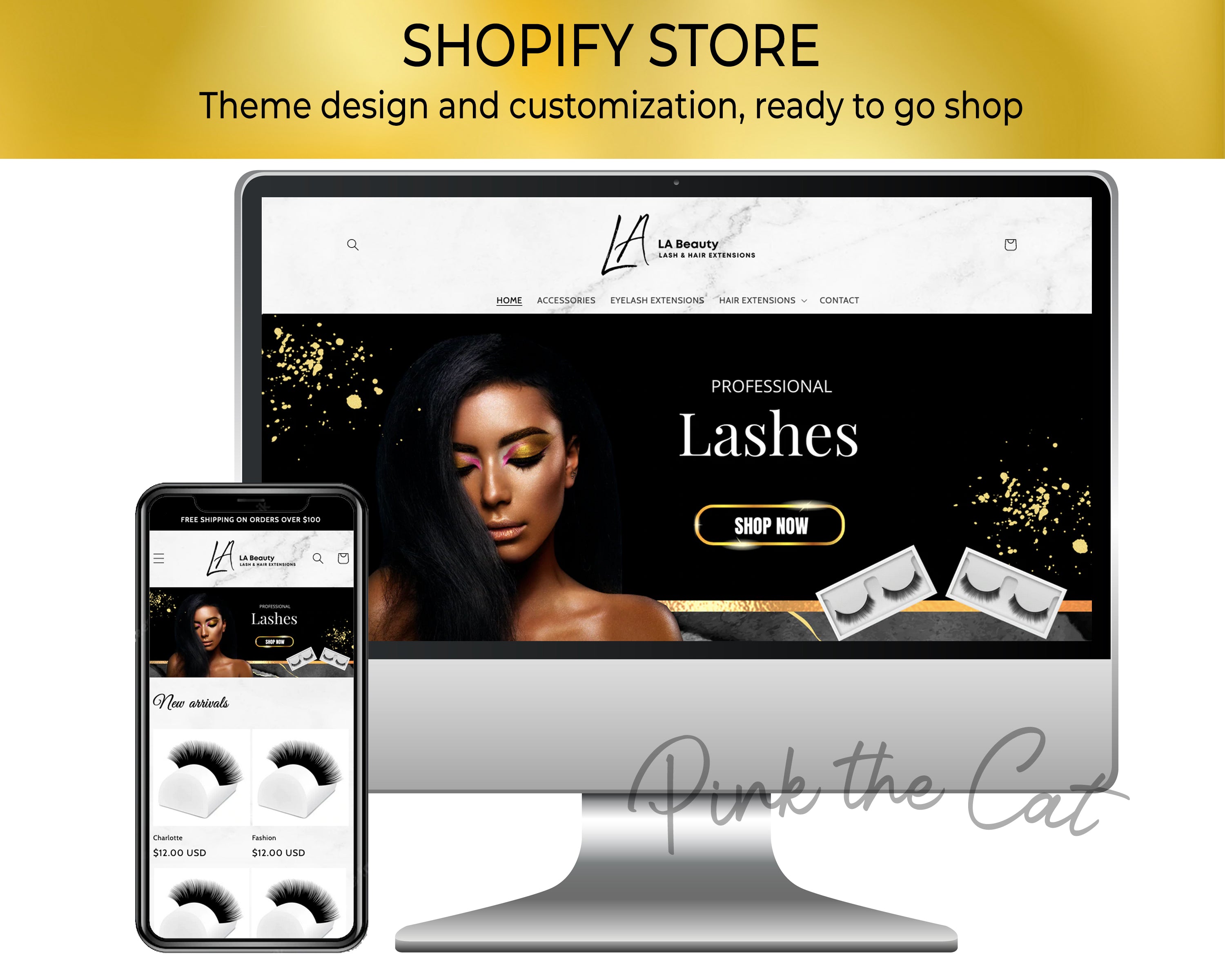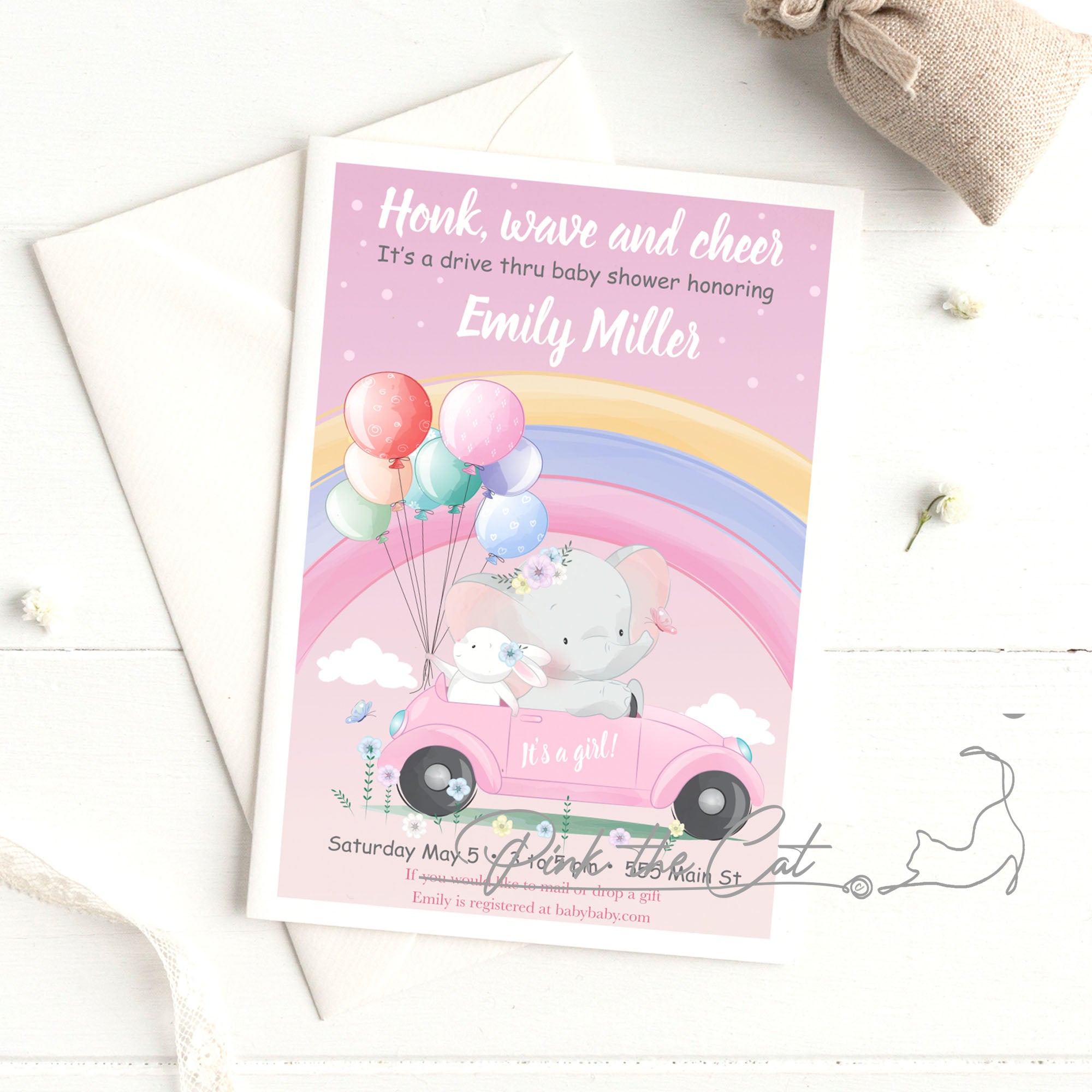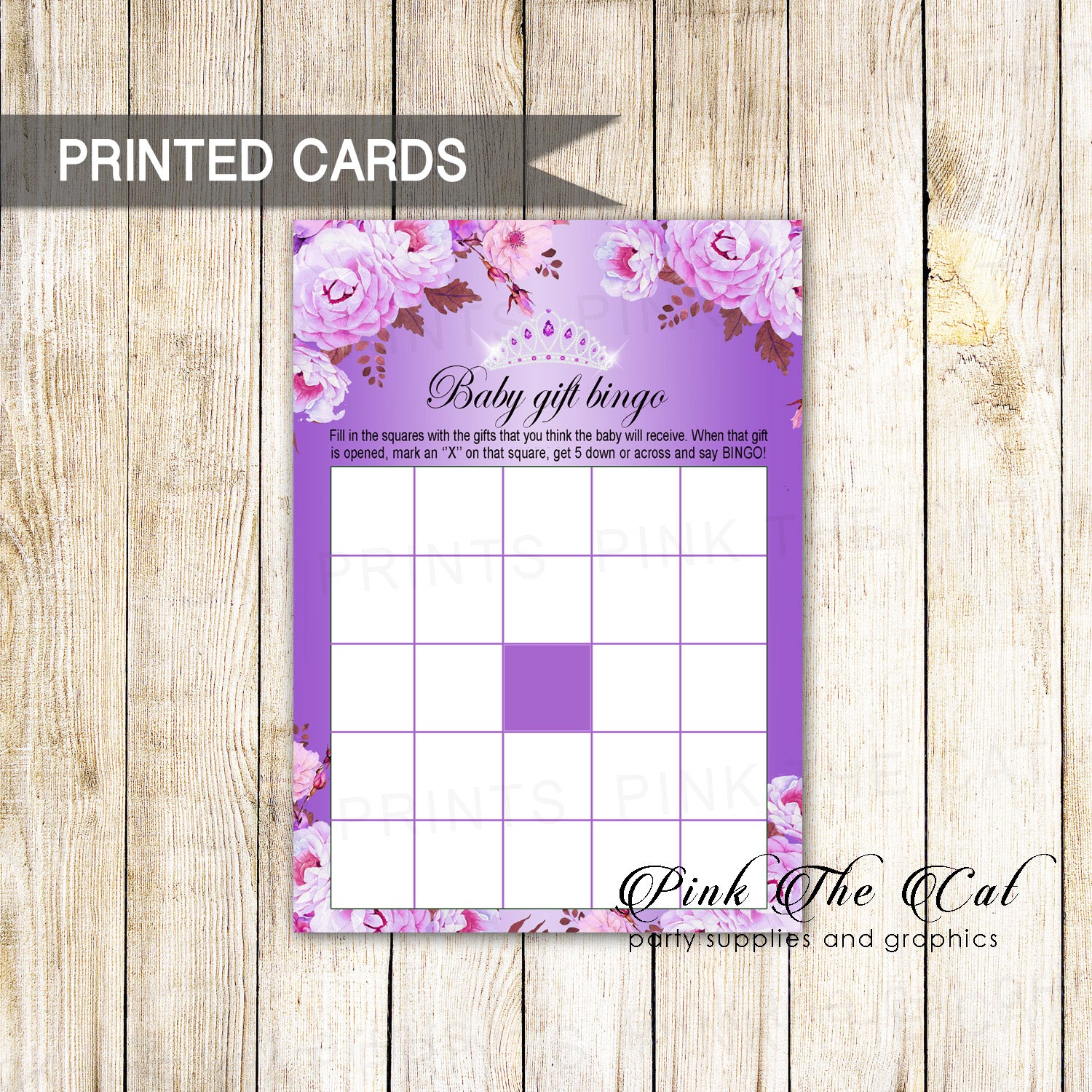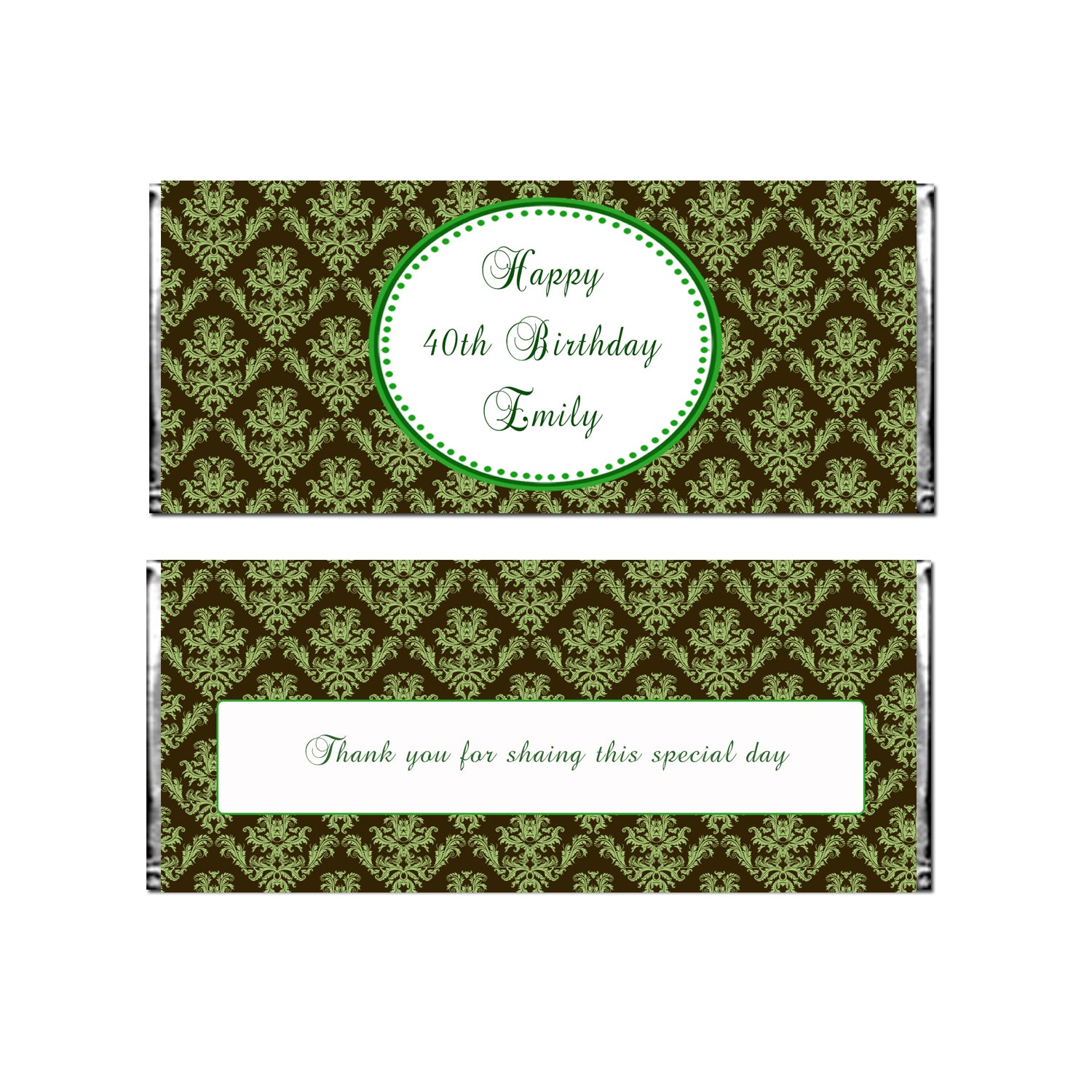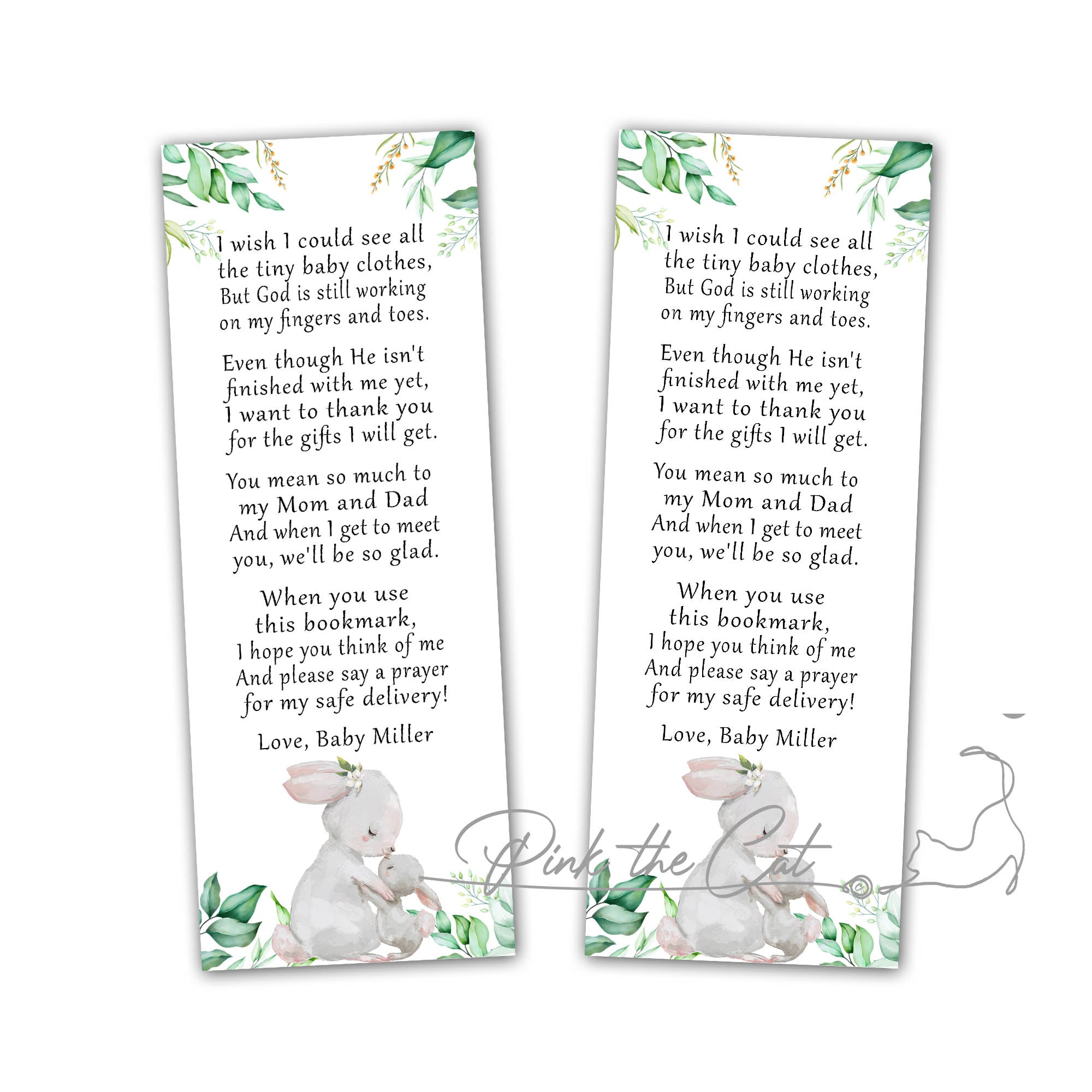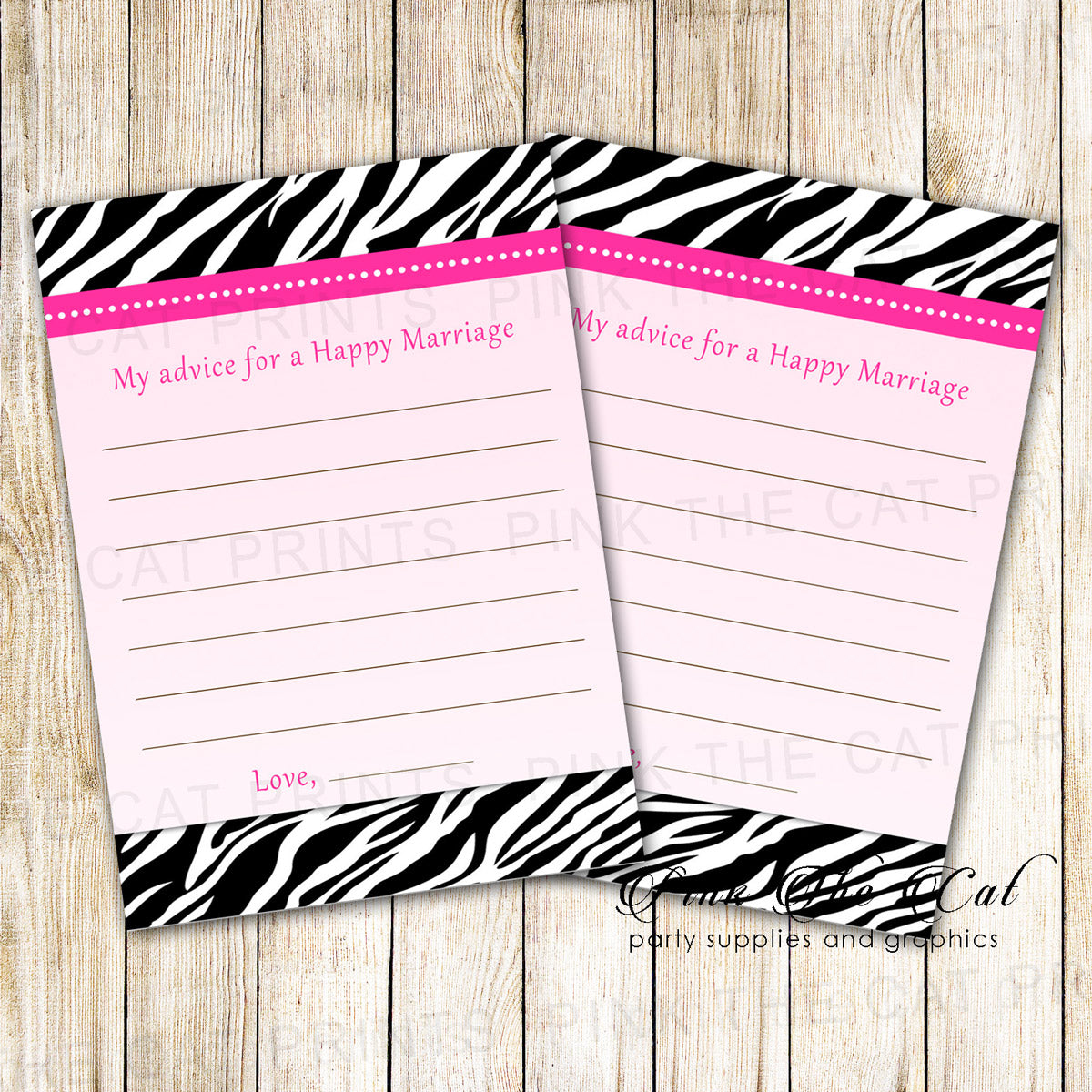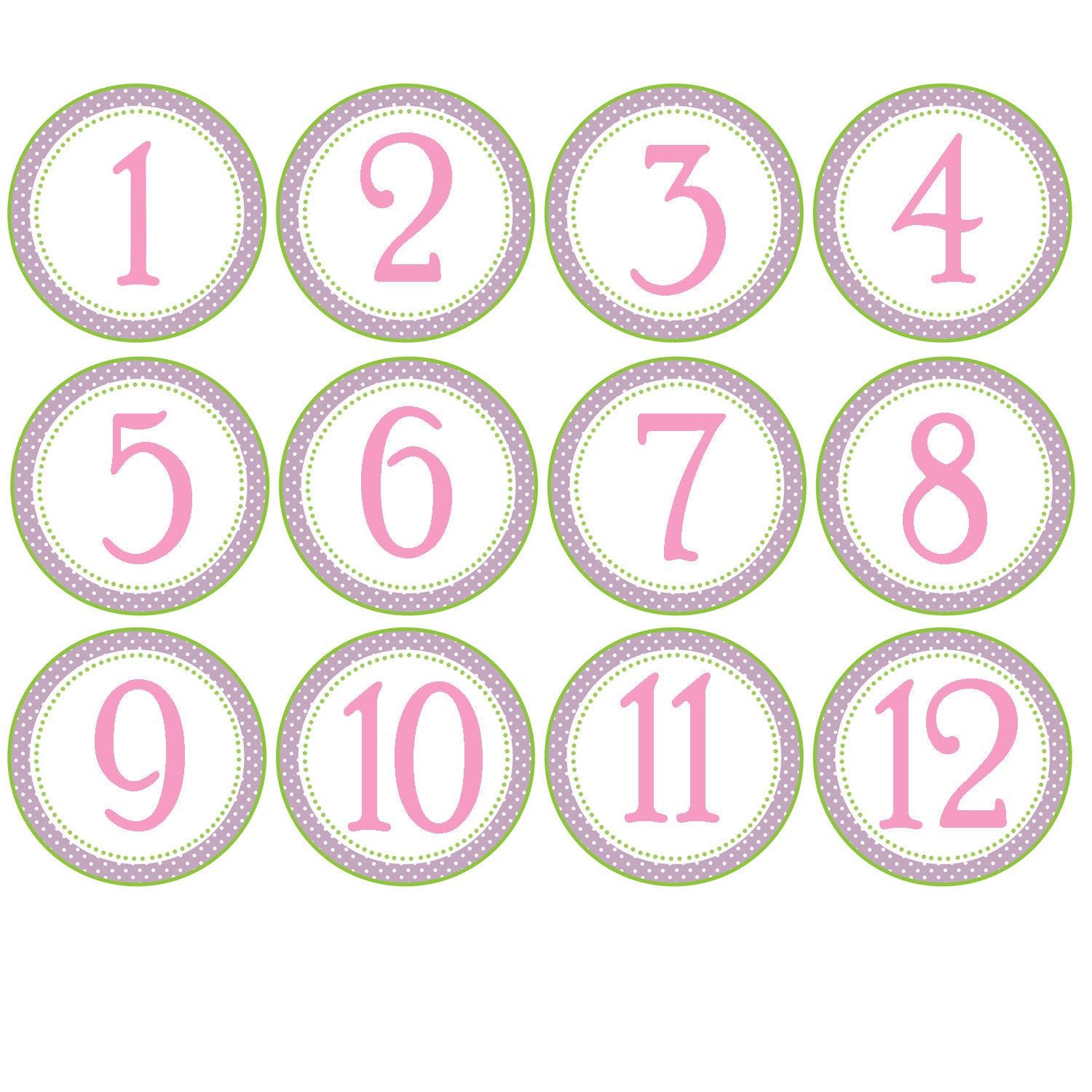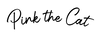Menu
News
How to create a text box for personalized products on Shopify


January 13, 2023
How to create a text box for personalized products on Shopify
1. Create different text boxes for your shopify products using King Product Options app. Once...
How to setup shopify payments


July 21, 2022
How to setup shopify payments
Getting ready to go live Before you are ready to go live with your website...
How to create variant size on shopify
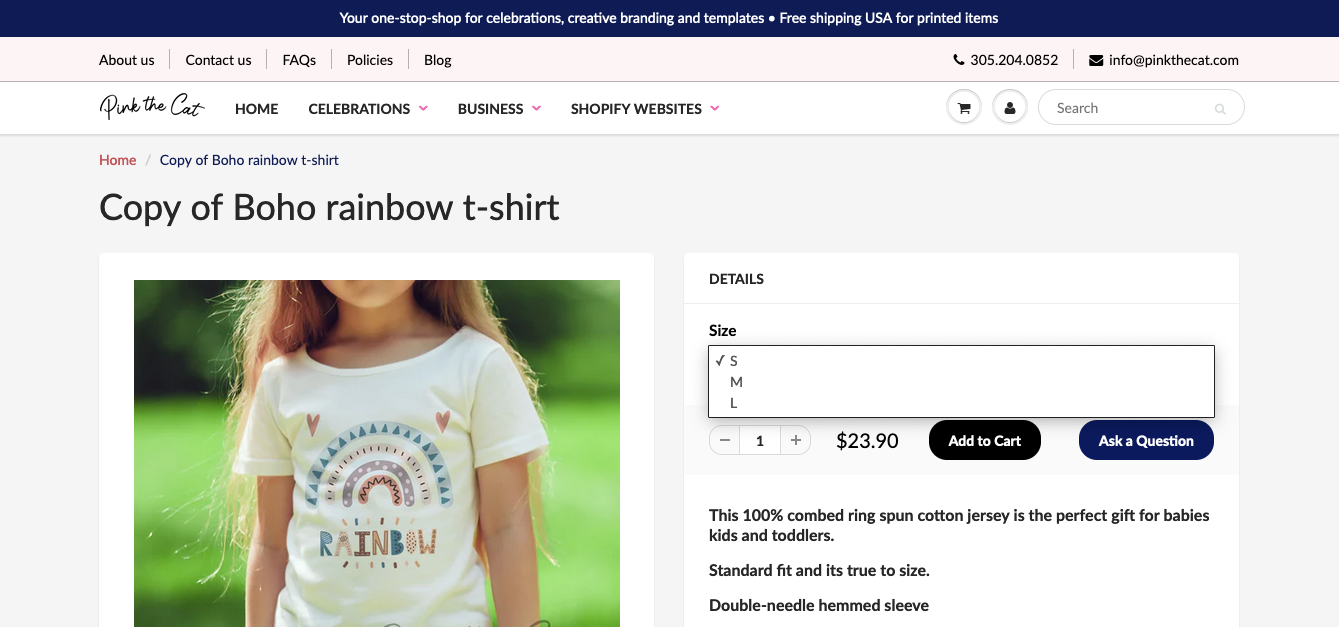
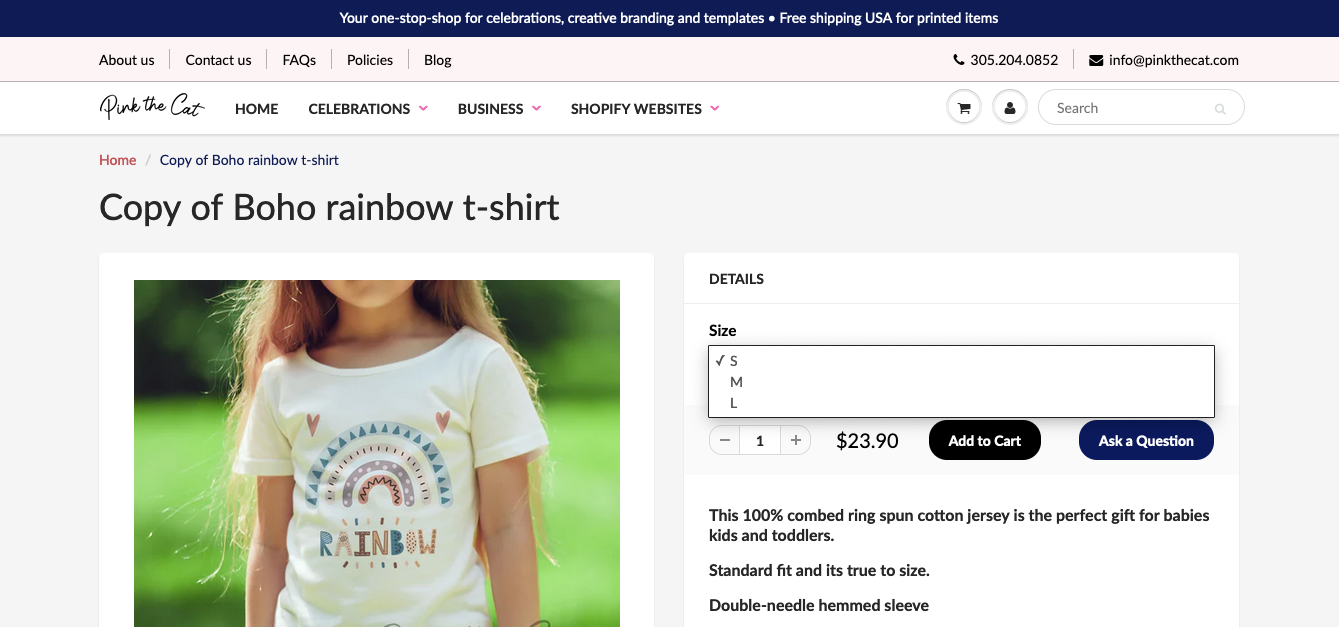
June 28, 2022
How to create variant size on shopify
This guide will show you how to create the variant size to a product. 1....
How to assign products to Shopify App Custom Products by Best


January 17, 2022
How to assign products to Shopify App Custom Products by Best
Shopify is great also to offer customized products, in addition to have a notes to...
How to list products on Shopify


November 5, 2021
How to list products on Shopify
To list products on your Shopify store you will need to login into your account....
Free printable Mother's Day Card


April 26, 2020
Free printable Mother's Day Card
Free printable mother's day card, to congratulate mom on her special day! The image file...
Free Halloween Invitation
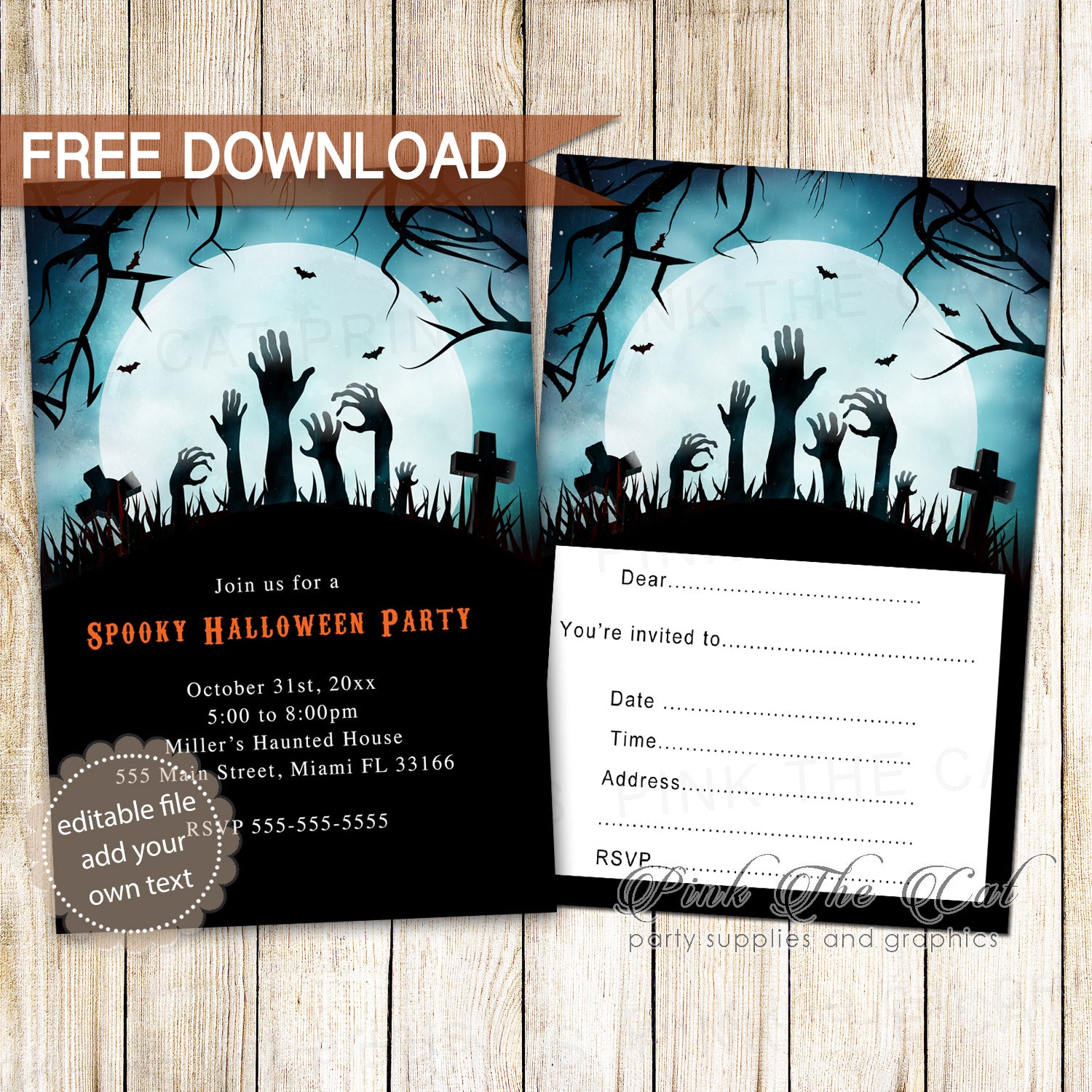
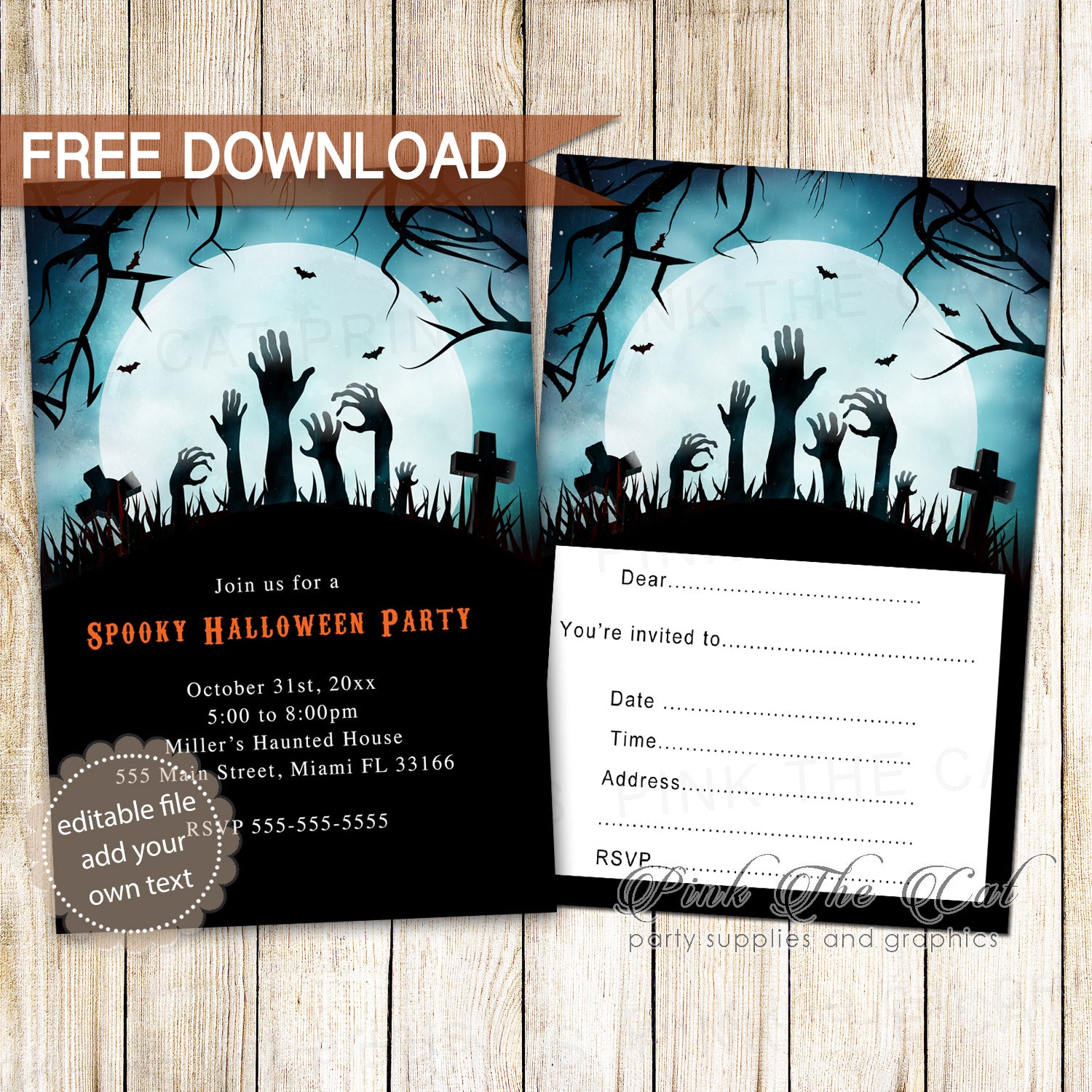
October 12, 2019
Free Halloween Invitation
Free printable Halloween invitations perfect for birthday party a spooky Halloween party DIY invites, perfect...
NEW FREE UNICORN INVITATION


March 1, 2019
NEW FREE UNICORN INVITATION
Free printable unicorn invitations perfect for birthday party or baby showers. These DIY invites are...
FREE UNICORN INVITATION PRINTABLE OR DIGITAL
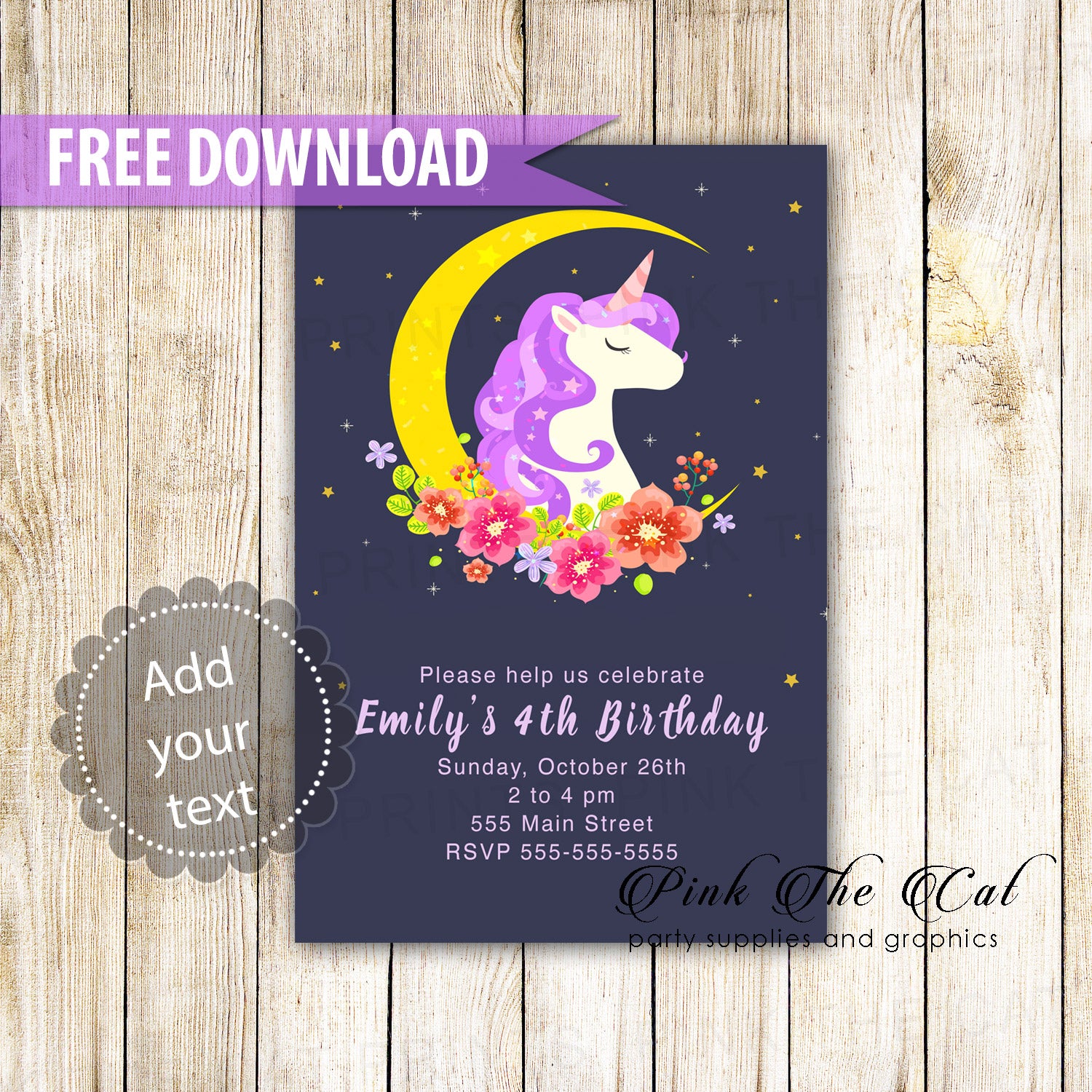
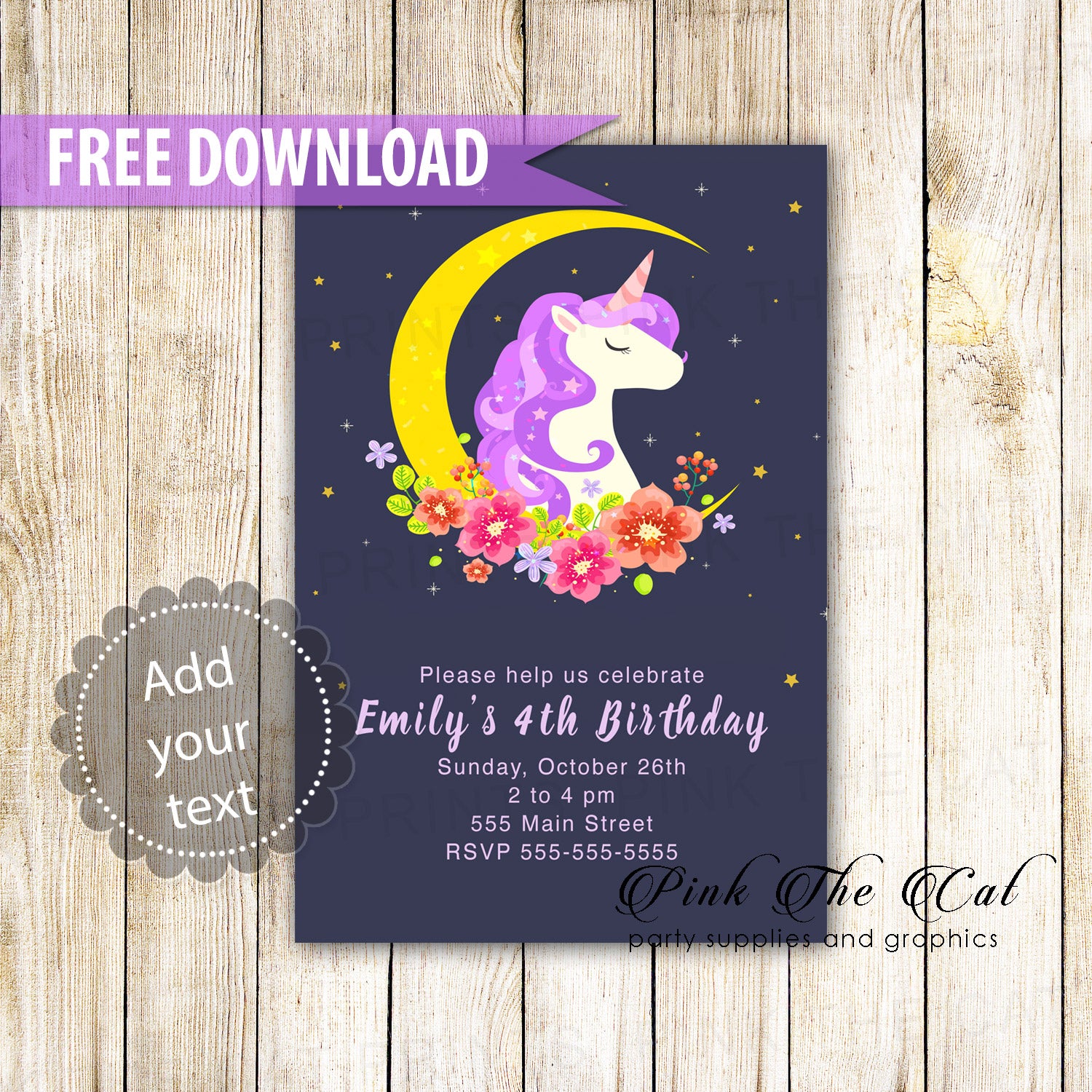
November 21, 2018
FREE UNICORN INVITATION PRINTABLE OR DIGITAL
Free printable unicorn invitations. Perfect for birthday party or baby showers. These DIY invites are...
How to save .doc as image file or pdf


November 14, 2018
How to save .doc as image file or pdf
IF YOU ARE USING PAGES ON MAC: Step 1: Once your file is ready, save...
How to use editable cards


November 14, 2018
How to use editable cards
So you just got your first editable card and wondering how to edit? Don't worry,...
Free flamingo party invitations printable


August 21, 2018
Free flamingo party invitations printable
Free printable flamingo invitations ideal for birthday party baby or bridal shower, or a summer...
- Choosing a selection results in a full page refresh.