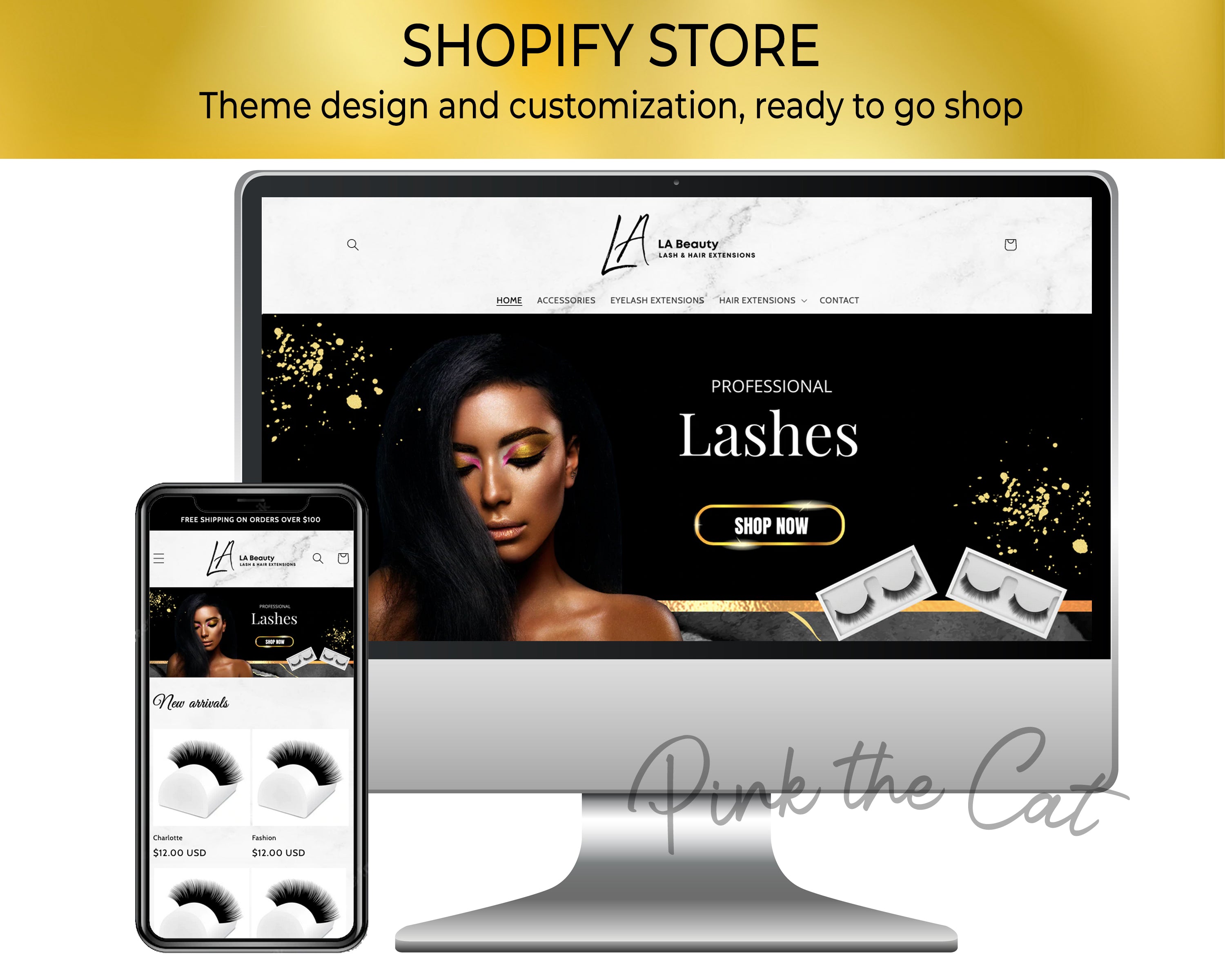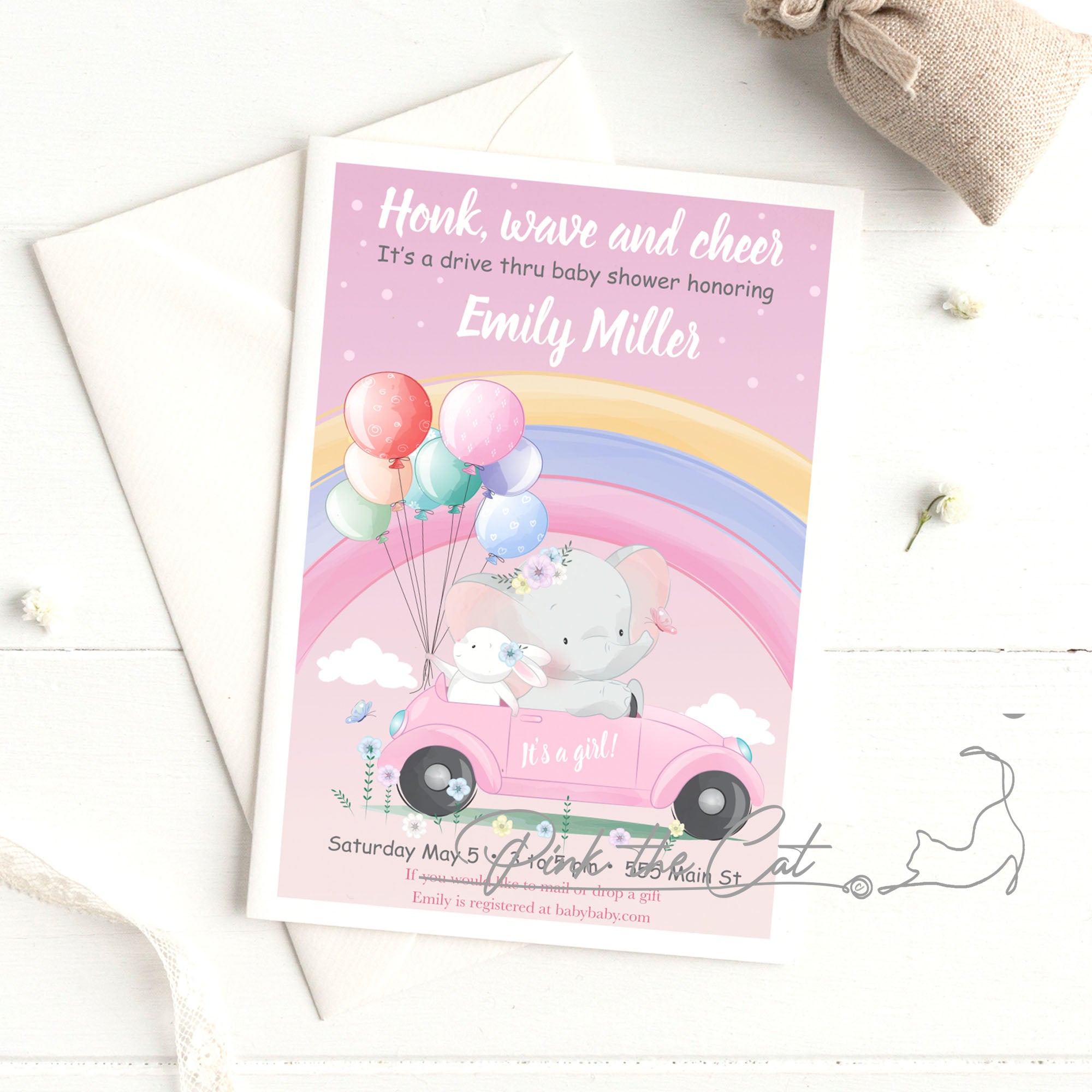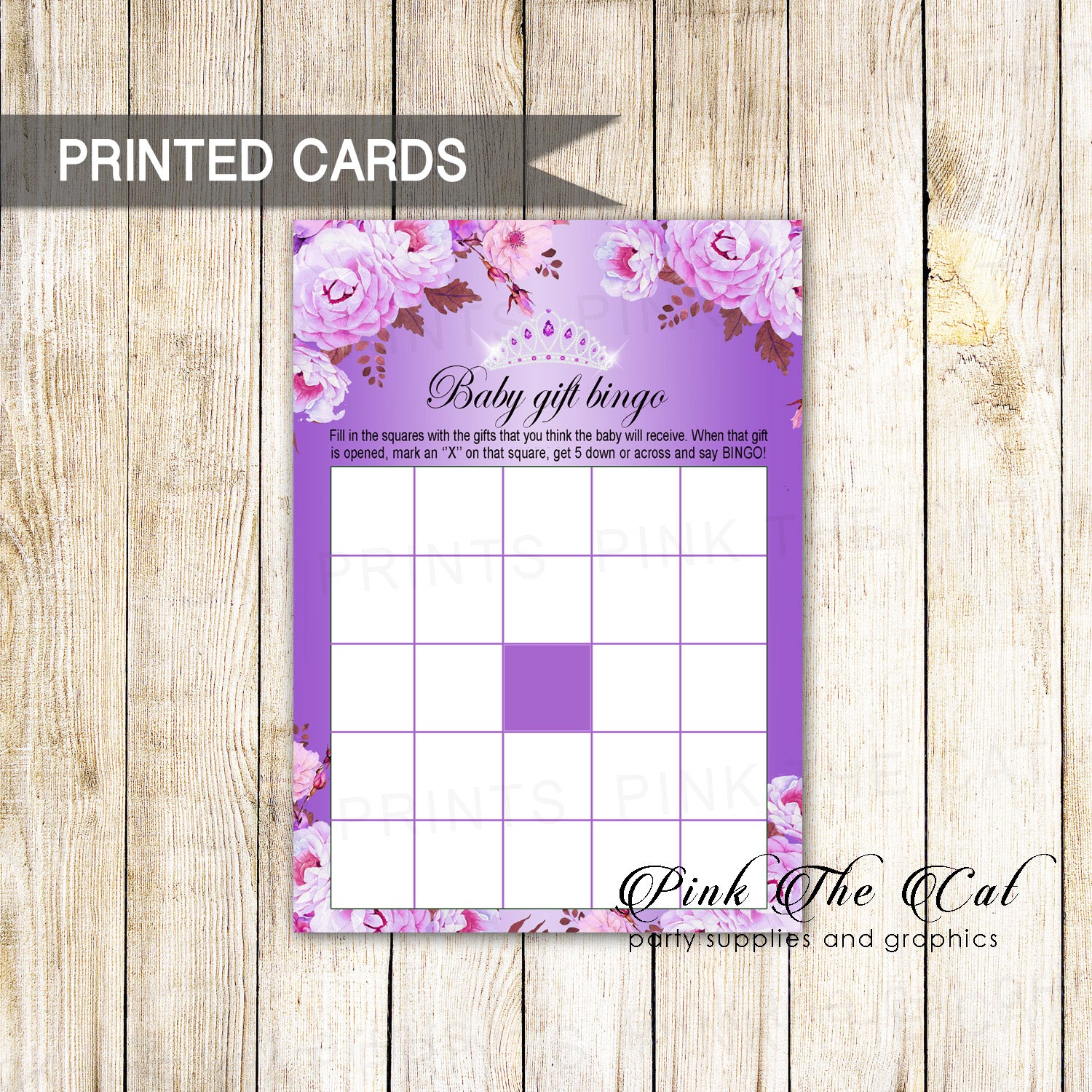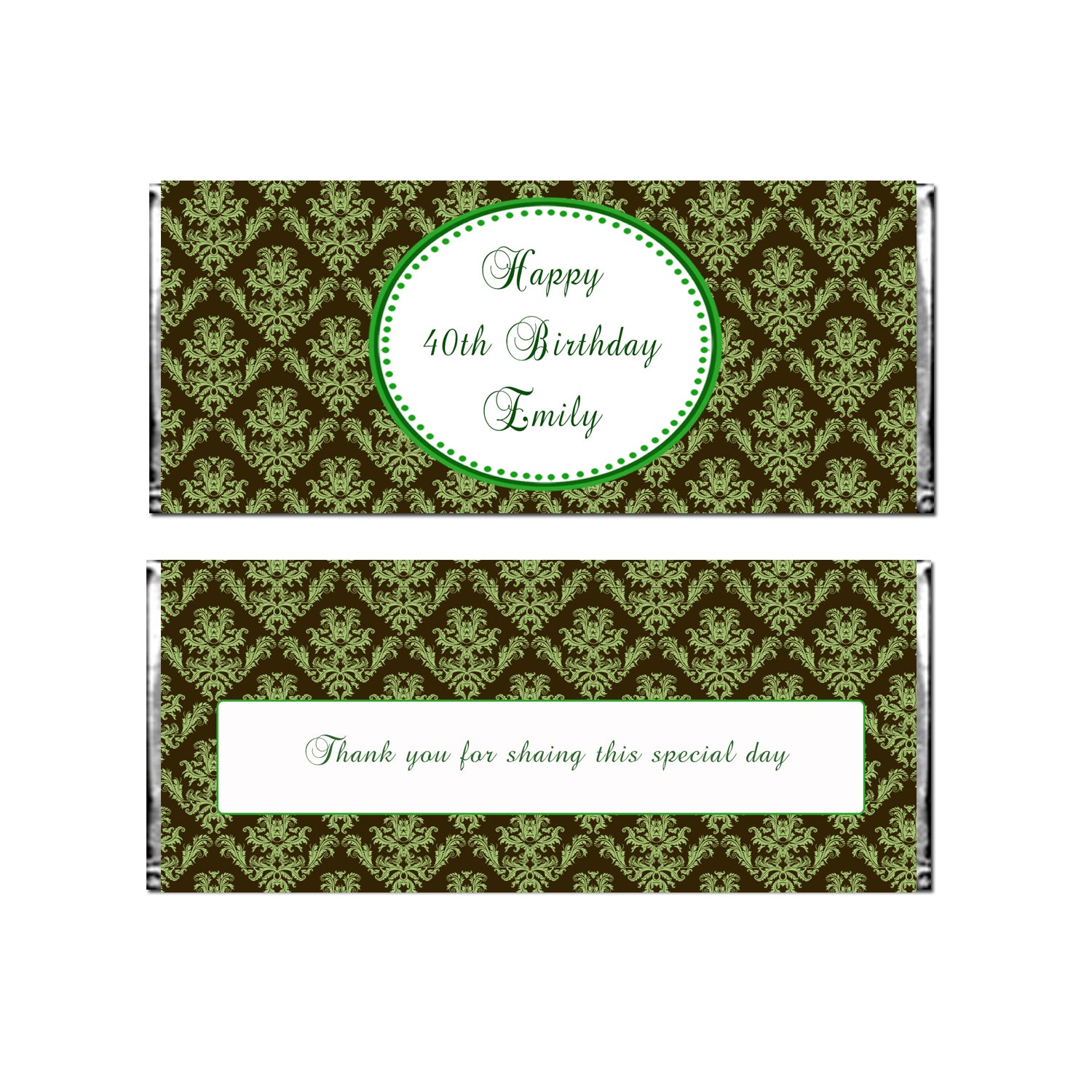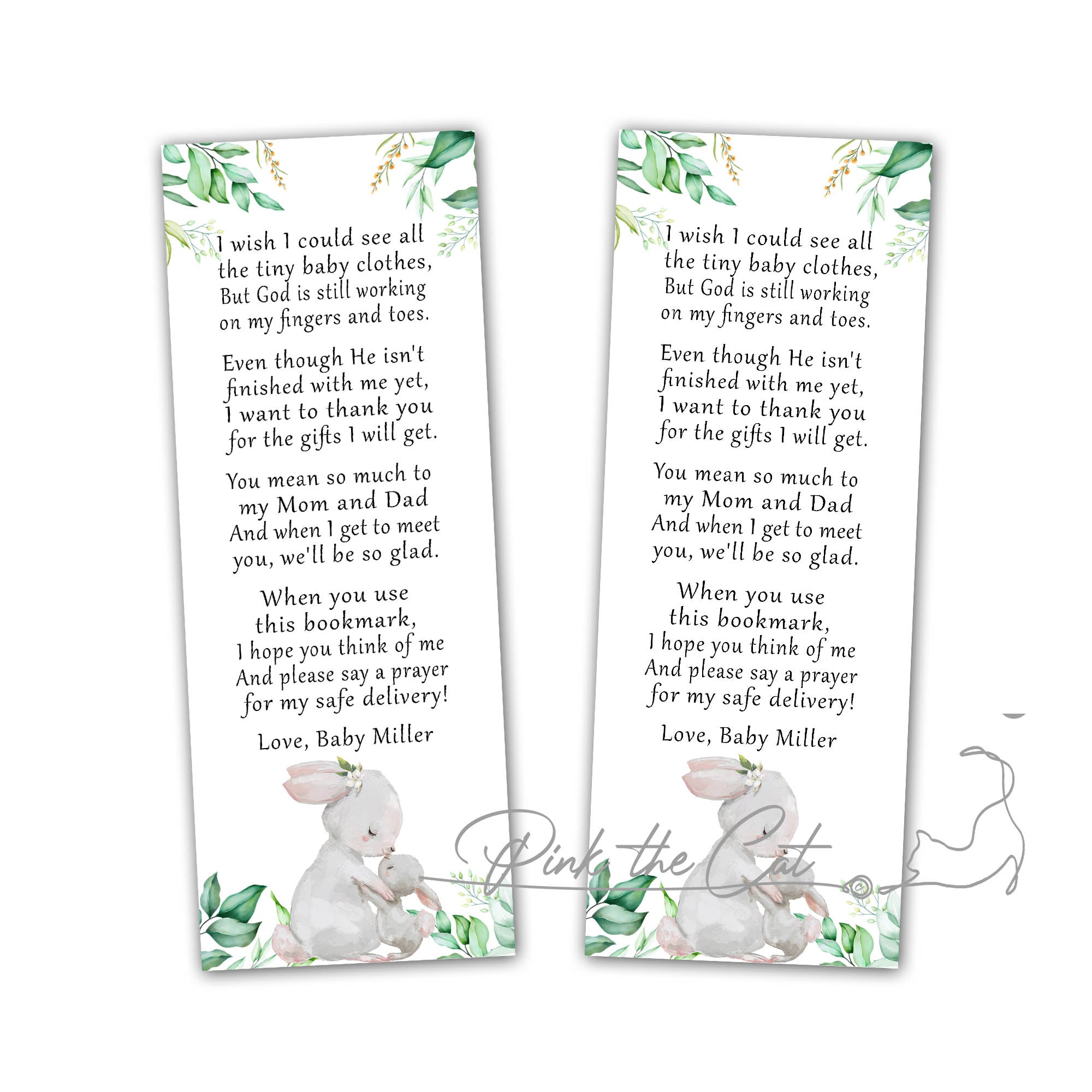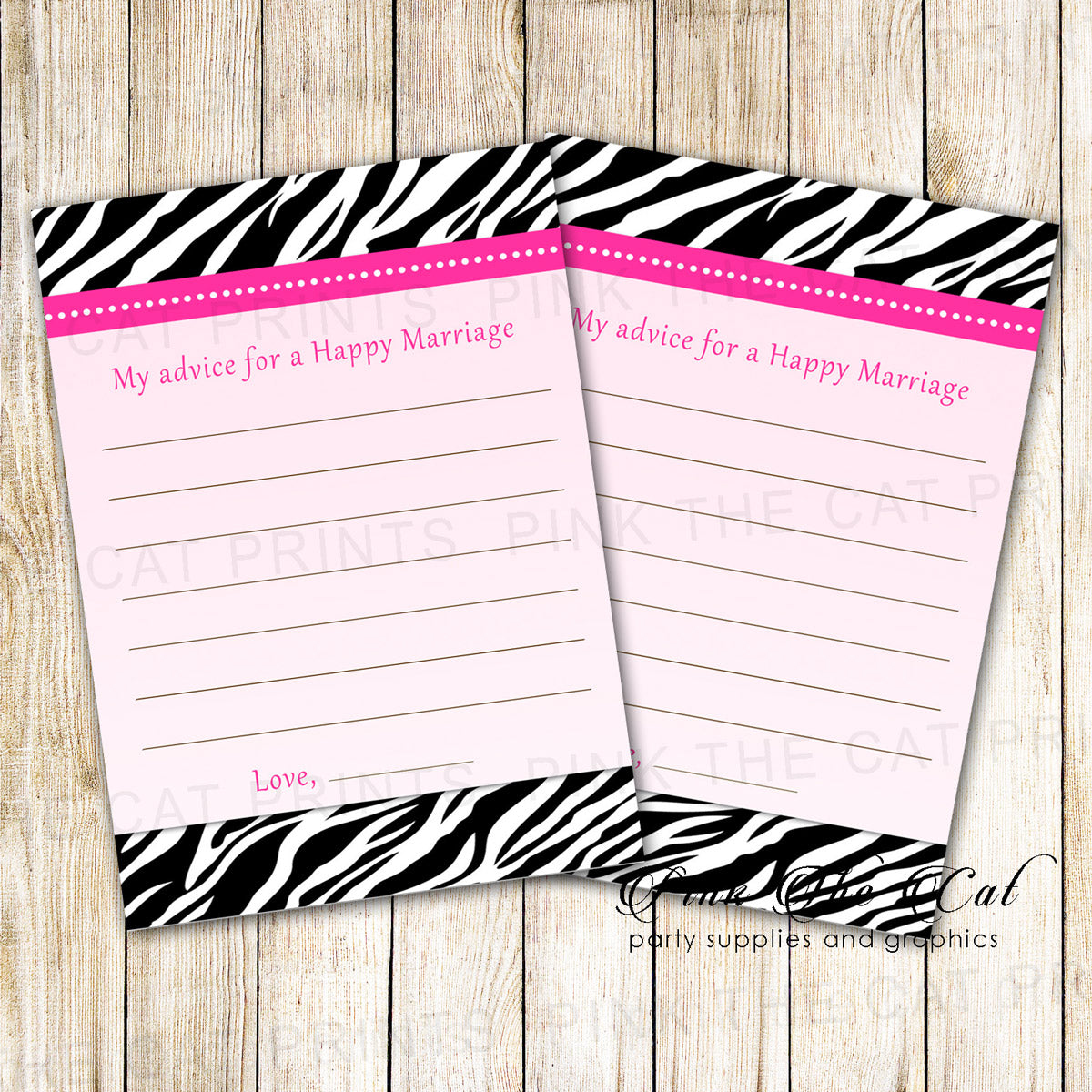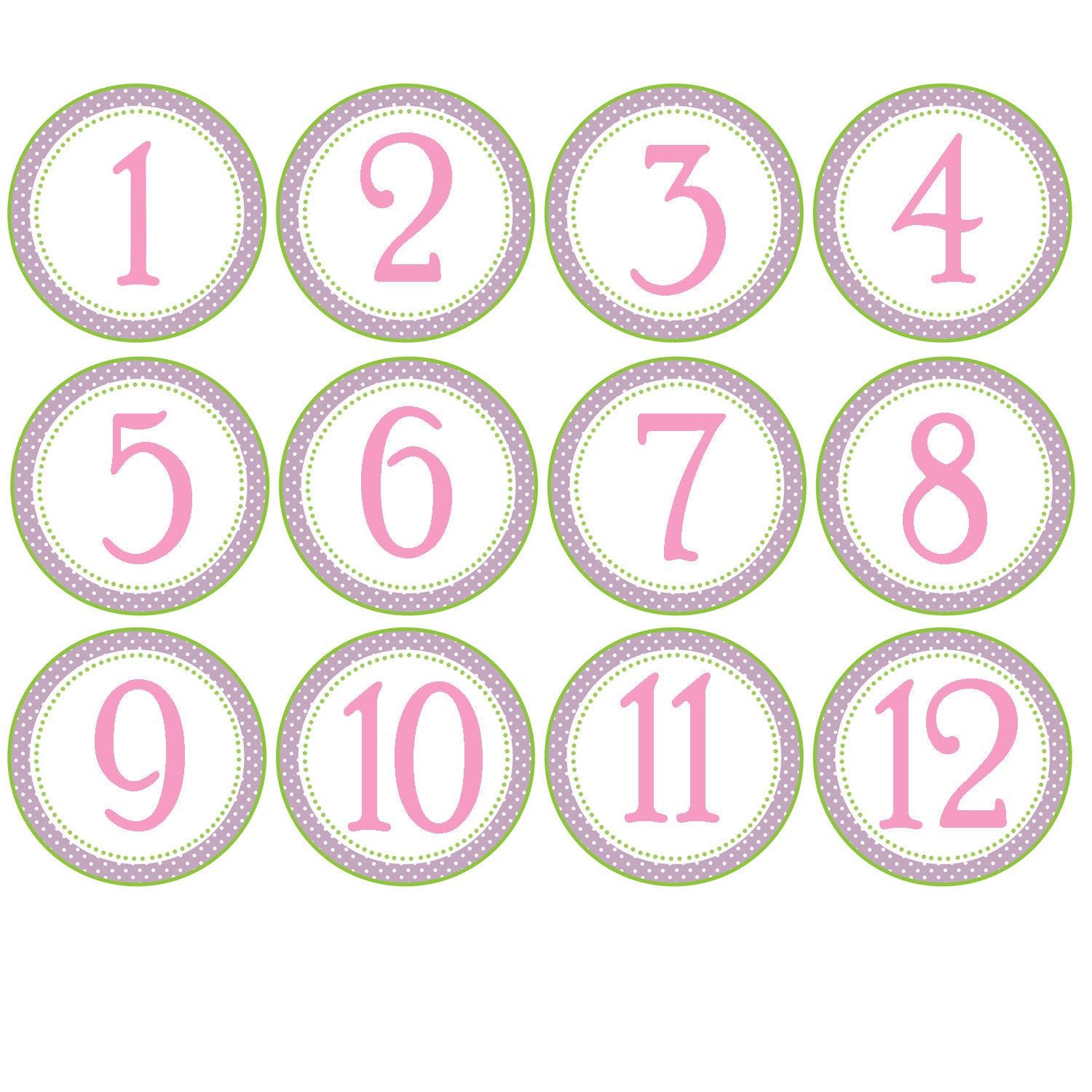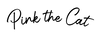Menu
How to create a text box for personalized products on Shopify
1. Create different text boxes for your shopify products using King Product Options app. Once the app is installed, access to the app dashboard from your main shopify page, and click to open.
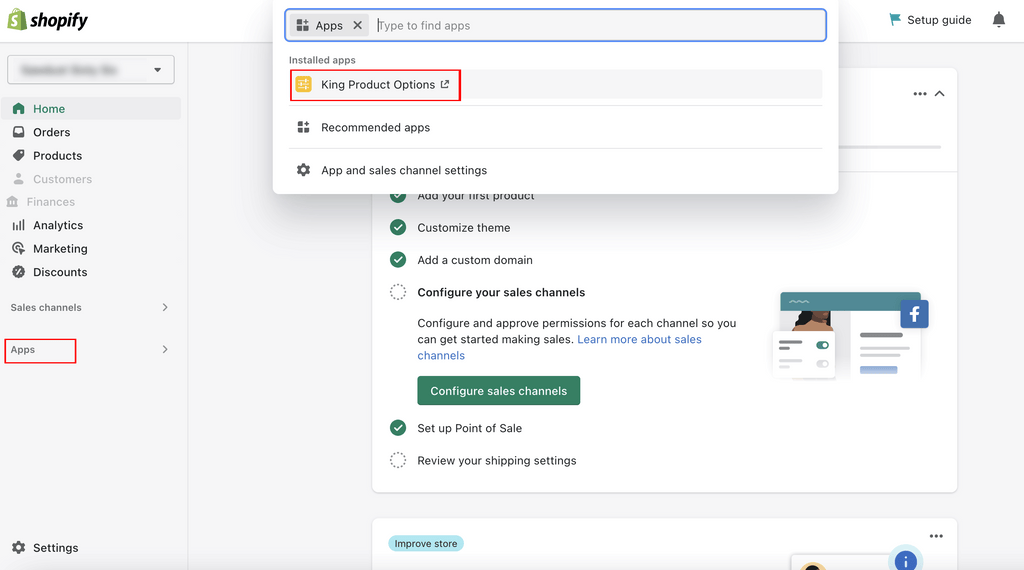
2. Click the option template tab, and click Add option template.

3. Write a name, such as Personalization (this is just for you to know what it is and for organization purposes, your client would not see this name). And click Add virtual option.

4. Click add text (or long text)

5. In option title, write the name of your variation (this is what your client will see). You can toggle the required option and adjust the size with different percent. This is useful when you have more than 1 option.

6. Assign to products by clicking assign template to tab. To assign to a specific product, click manual, products, choose product. Select your product(s) and save. You can use the same tab to assign to collections or by tag. You can also add to all products intsead of manually assign. Click SAVE to save your new template.

- Choosing a selection results in a full page refresh.