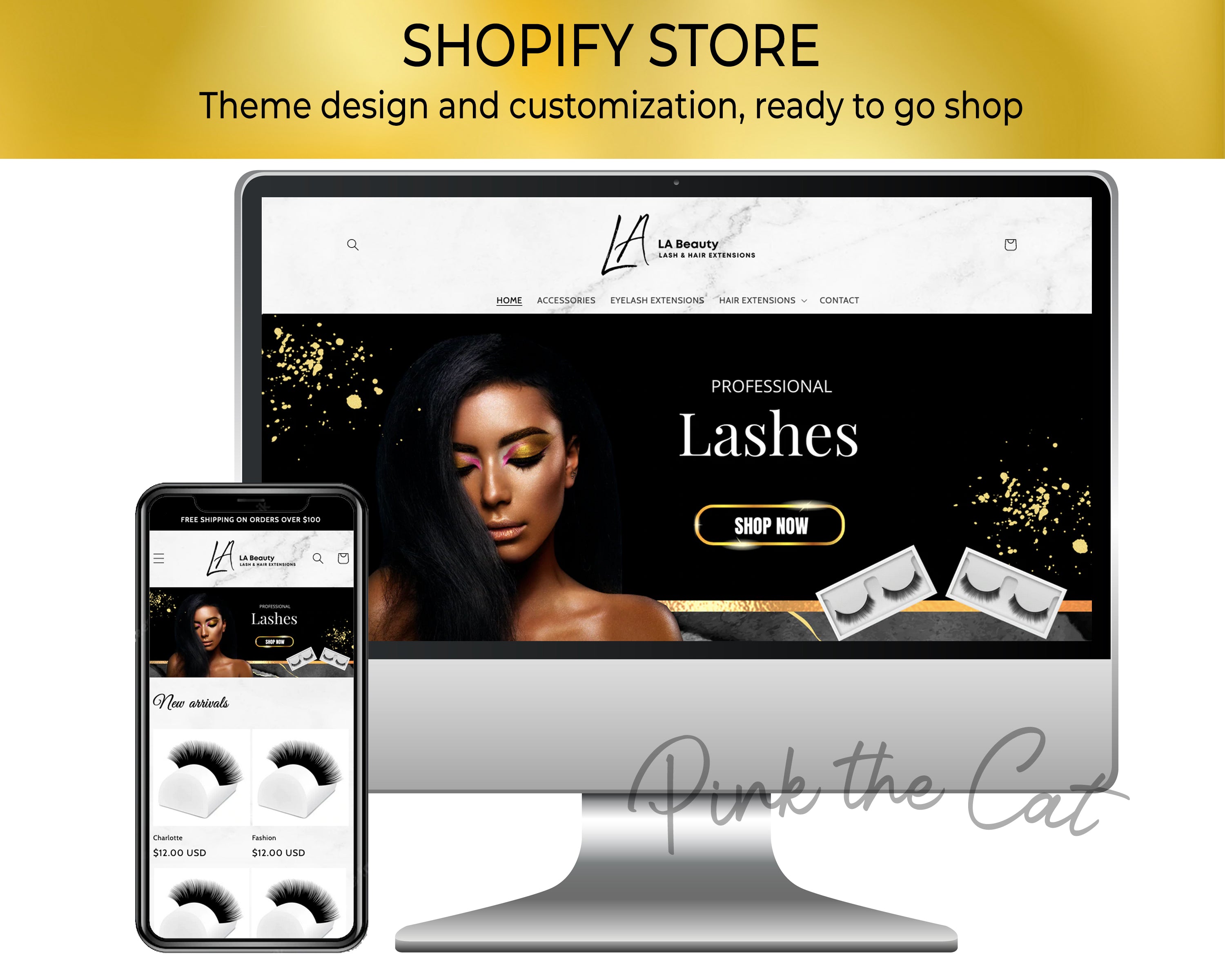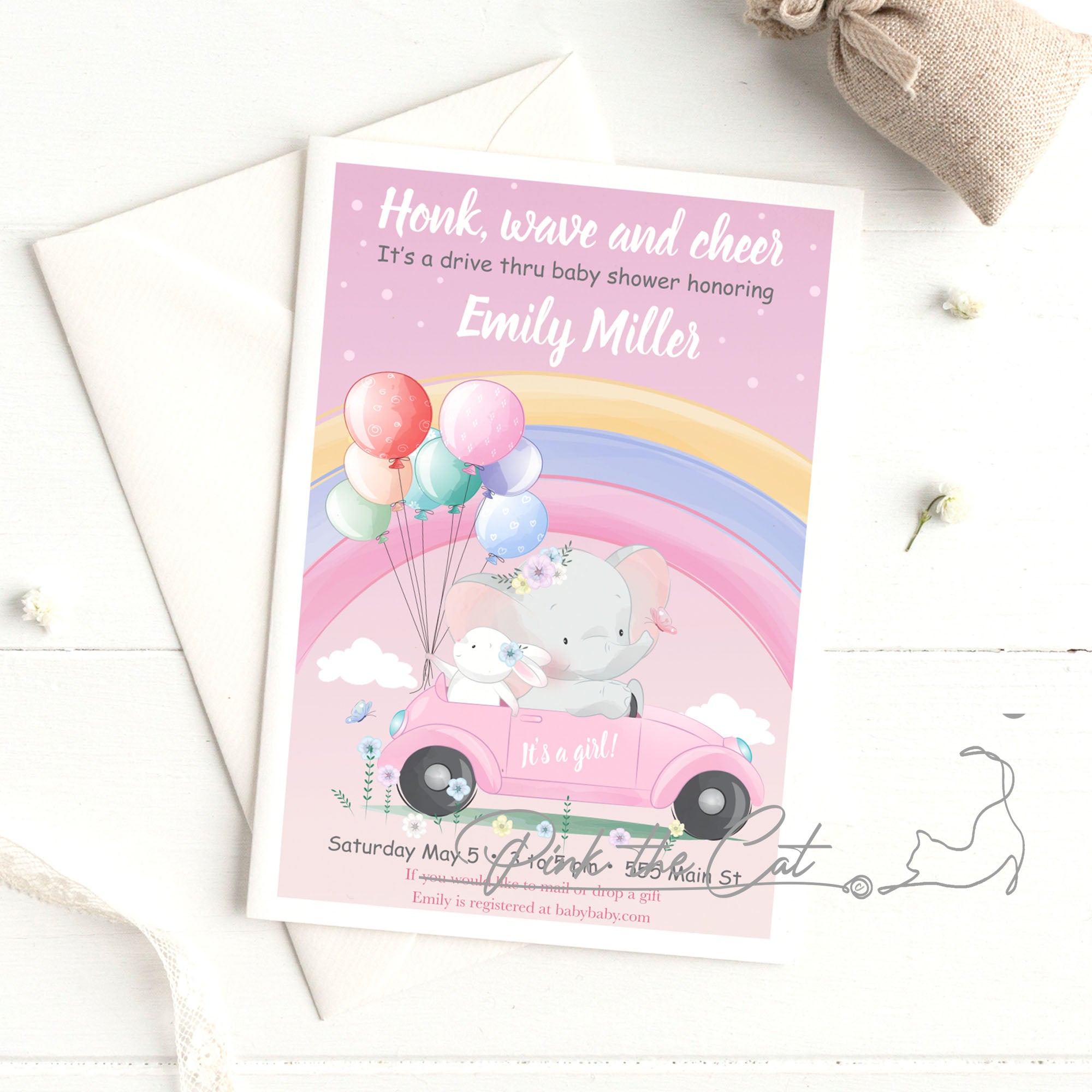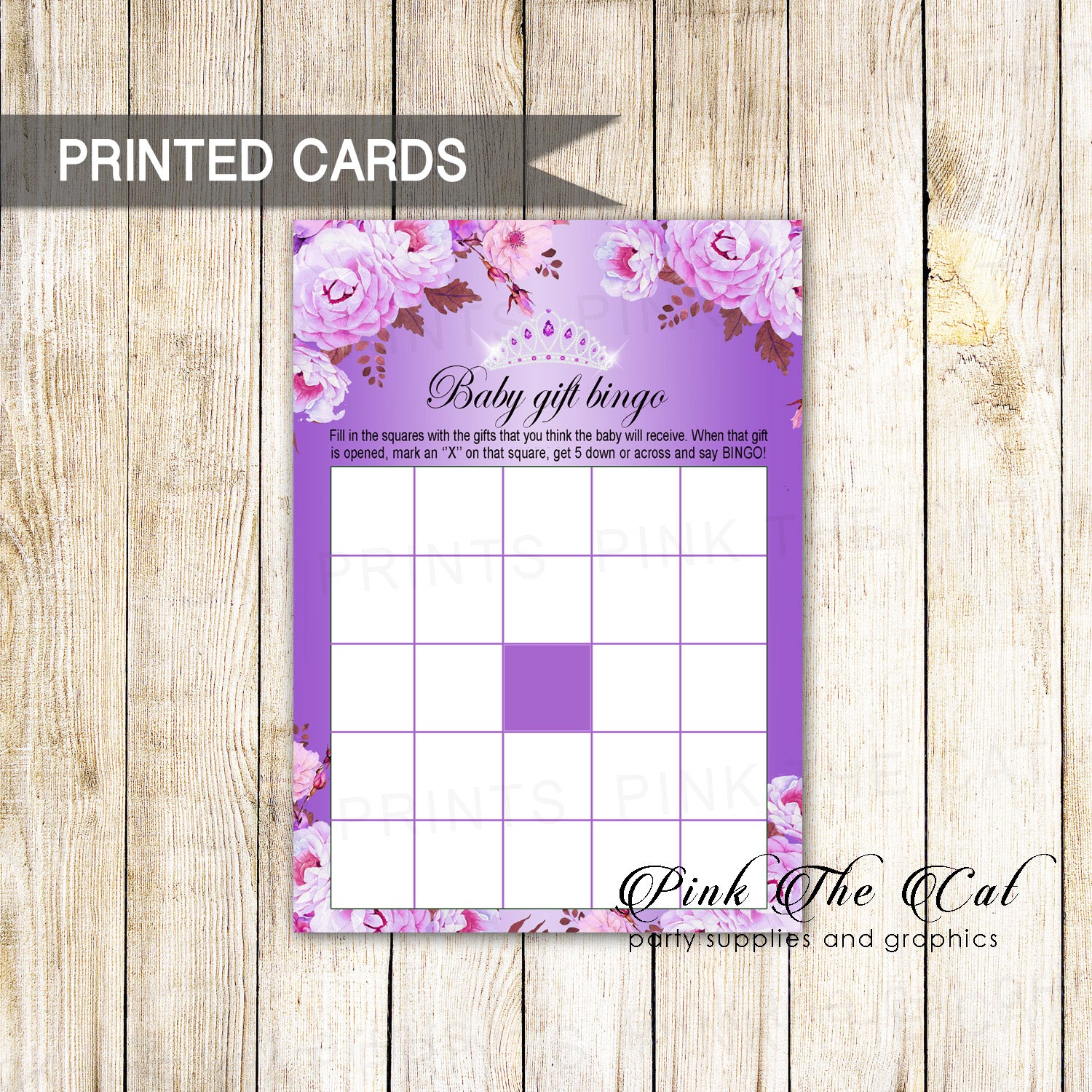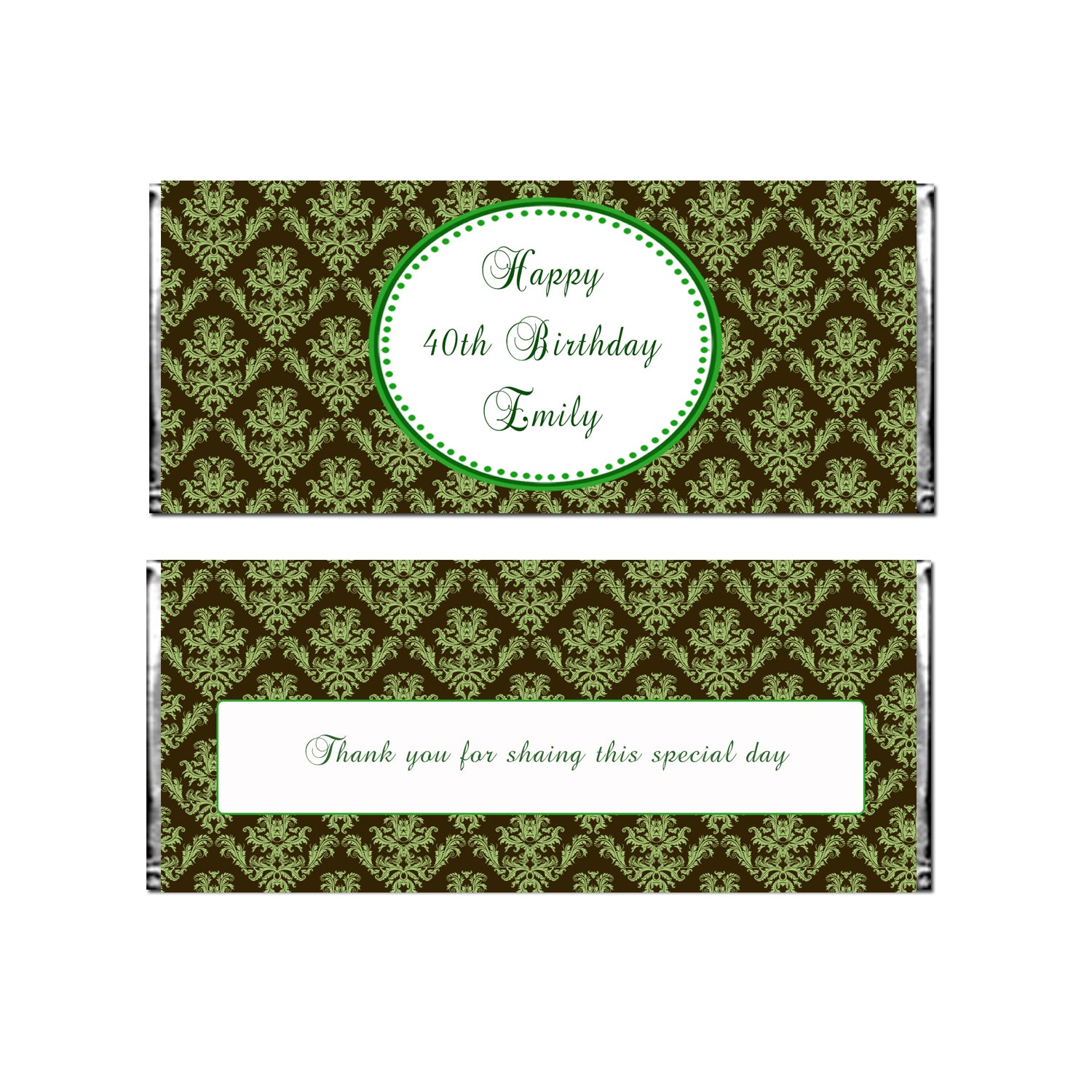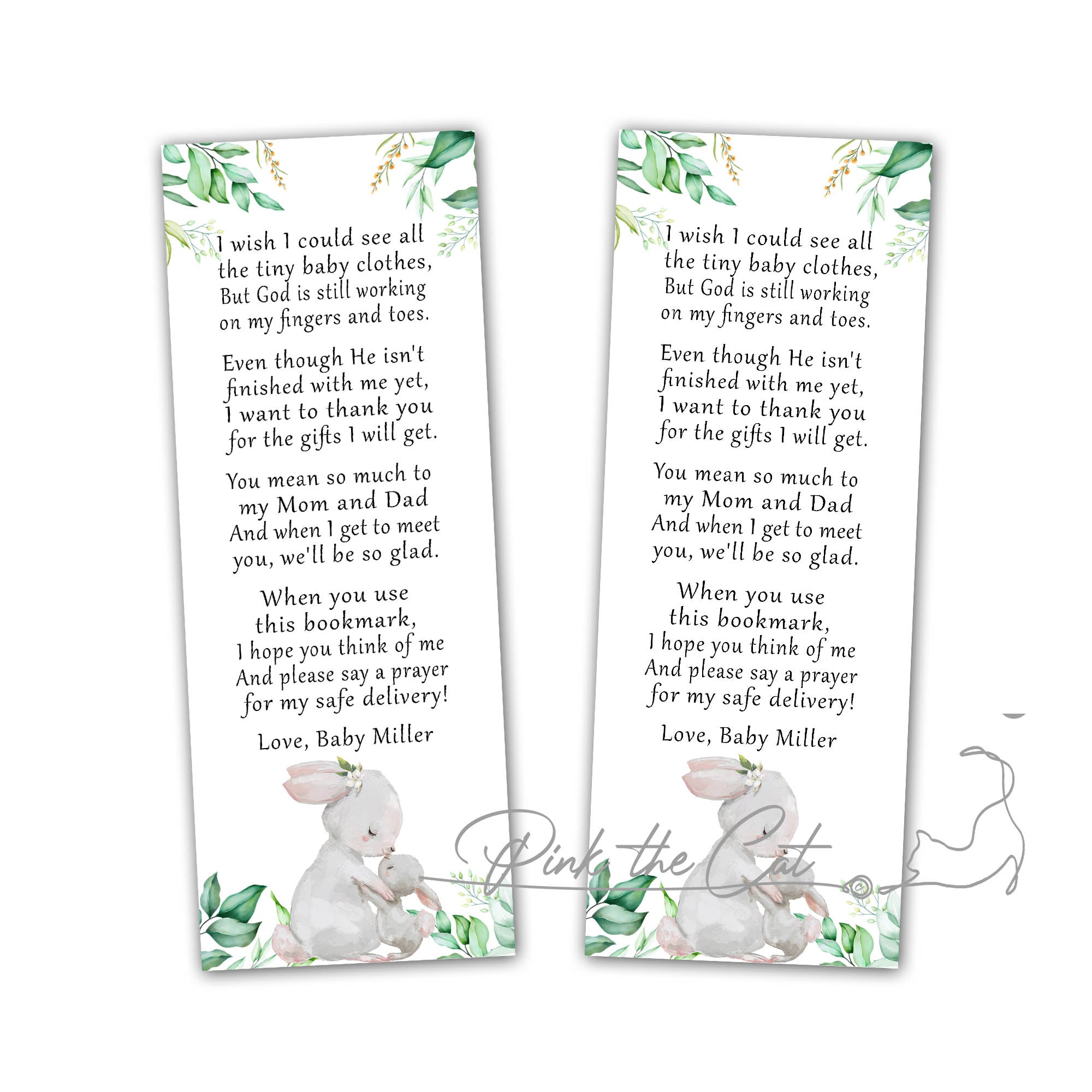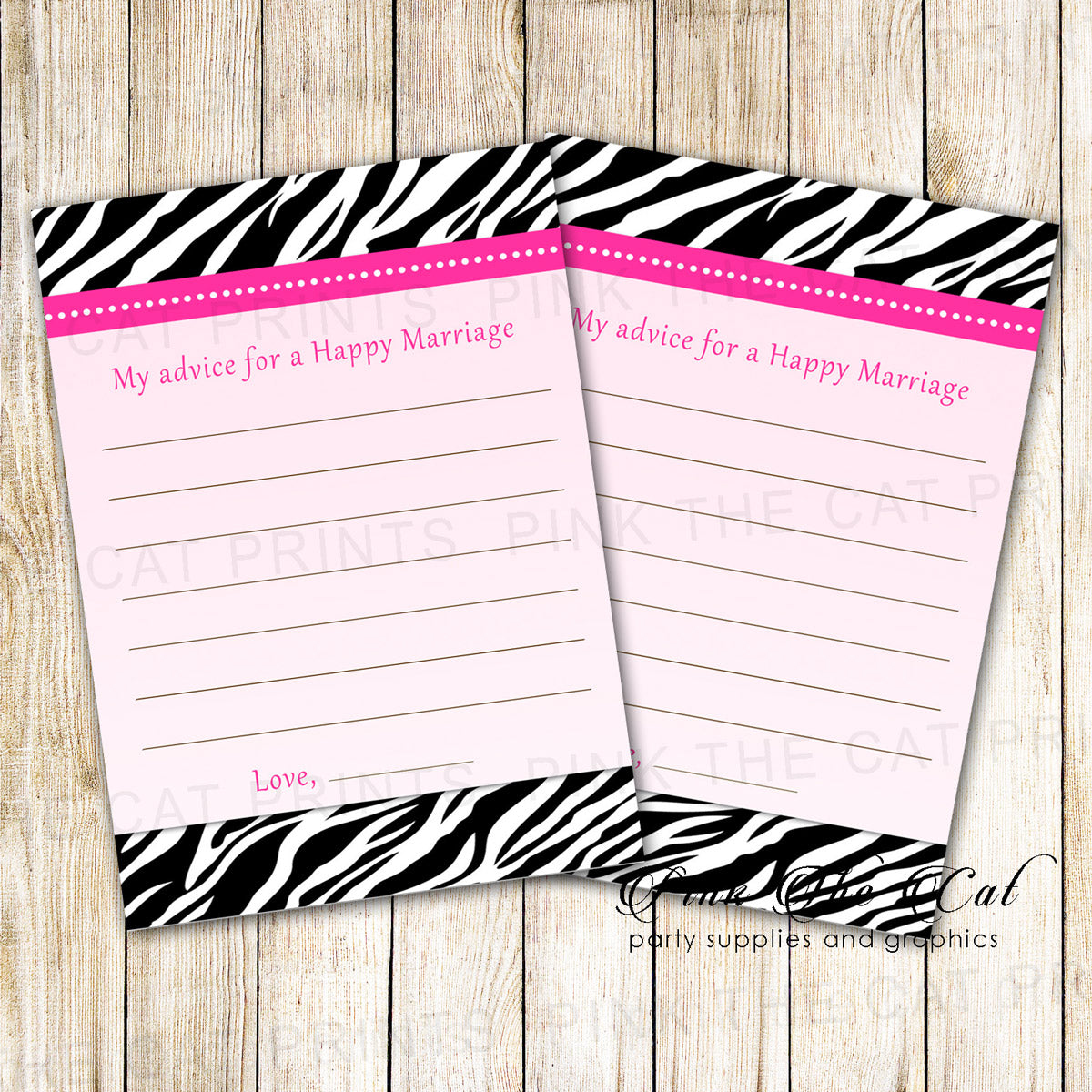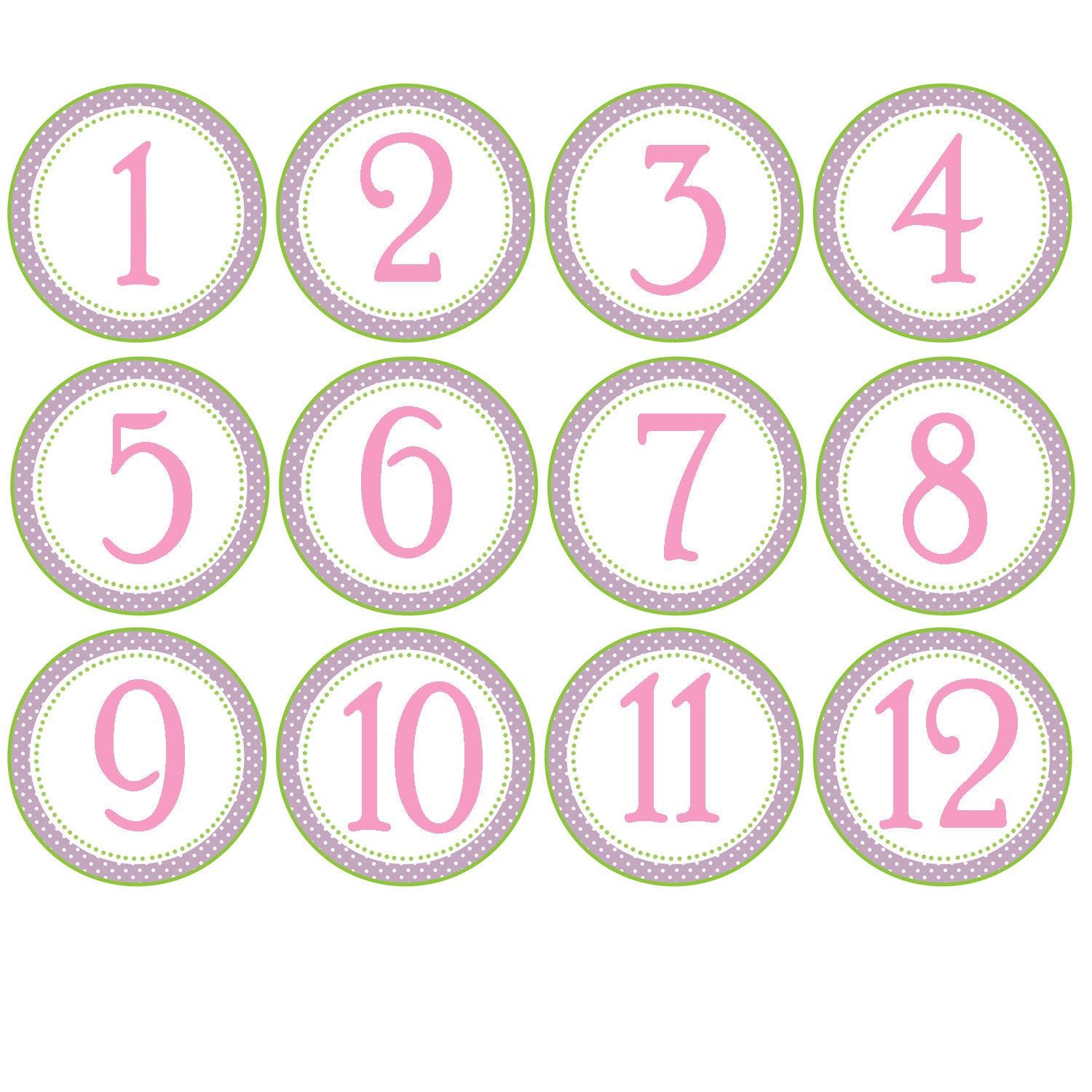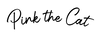Menu
How to create variant size on shopify
This guide will show you how to create the variant size to a product.
1. From your shopify dashboard (main page), click products
2. Find the product you would like to add size and click on it

3. Once inside the product page, scroll down until you find ''options, this product has options like size, color, etc'', tick the box to start creating new options.

4. Once you tick the box you can add your sizes, in my case I added S, M and L.
Now you will need to adjust inventory and prices for each variation. Scroll down to find the options.

5. Adjust prices and stock quantities and click save.
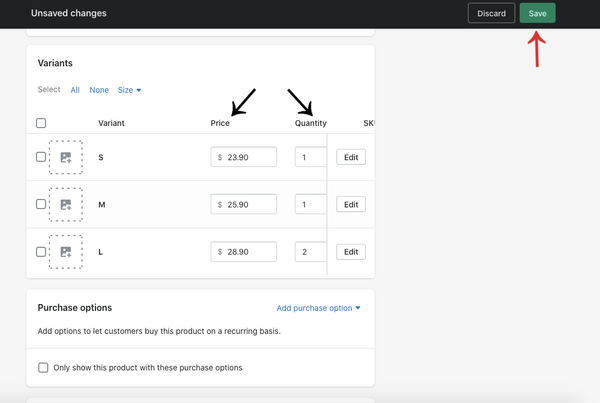
Now you can preview your product, and you will see the variations. Let me know if you have any questions!

- Choosing a selection results in a full page refresh.