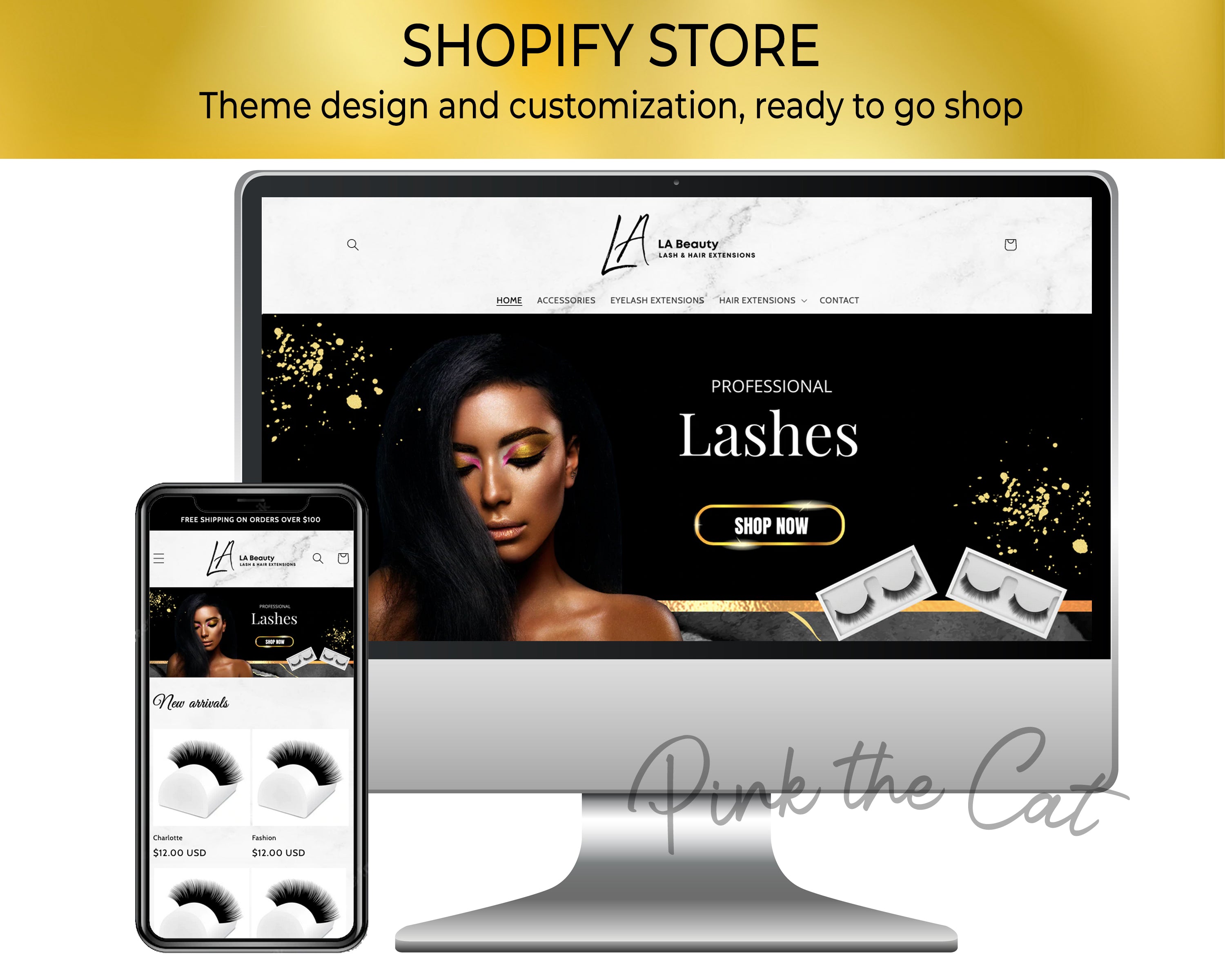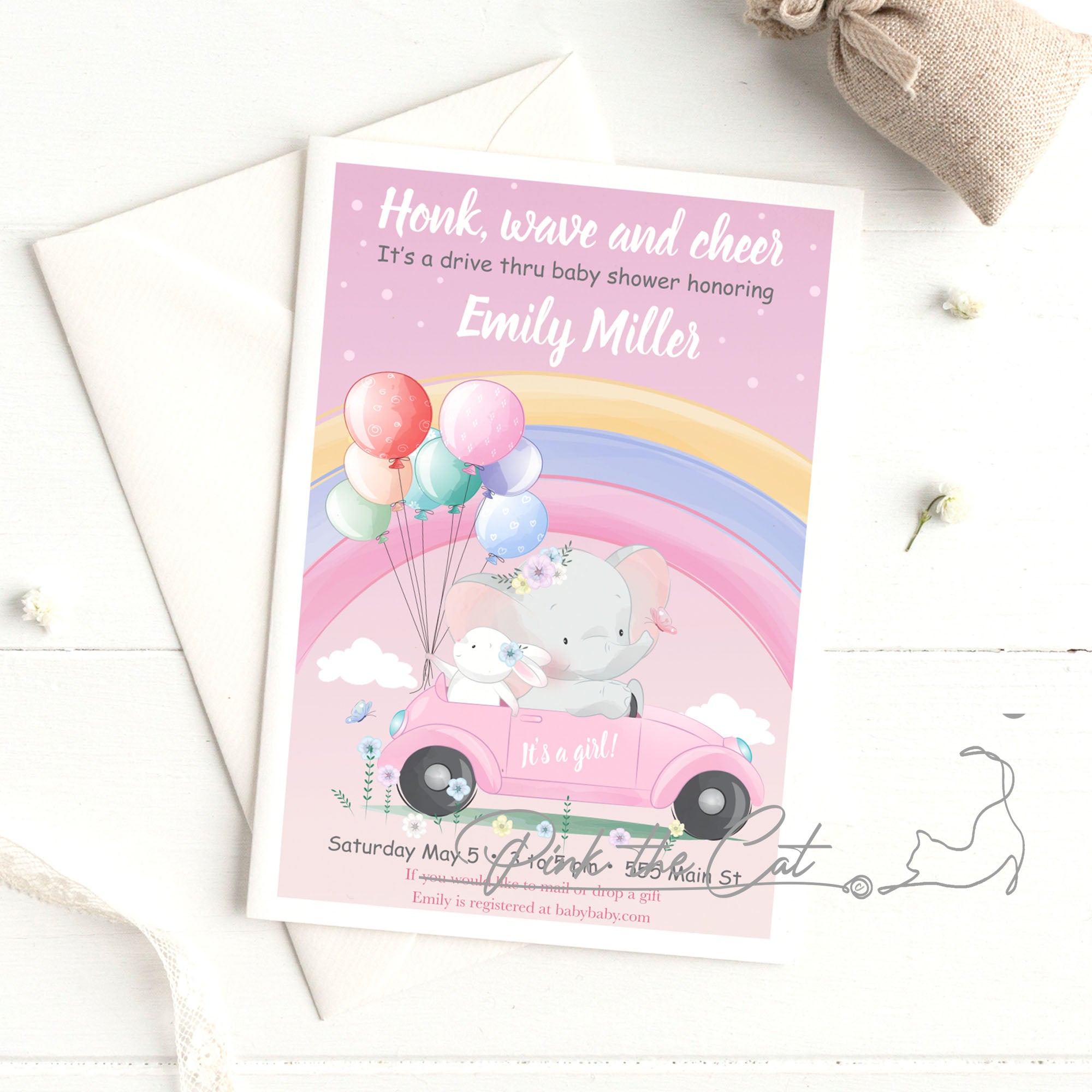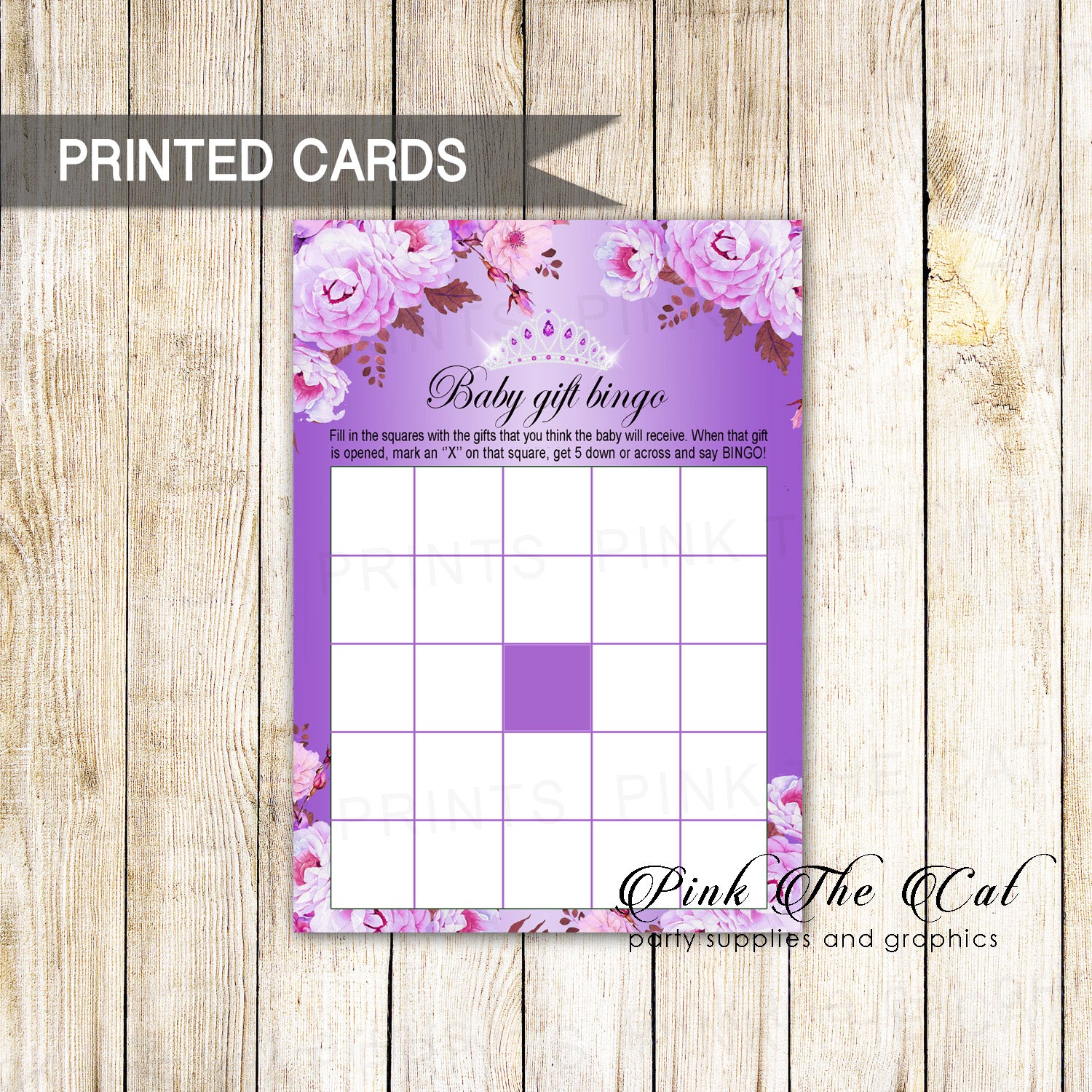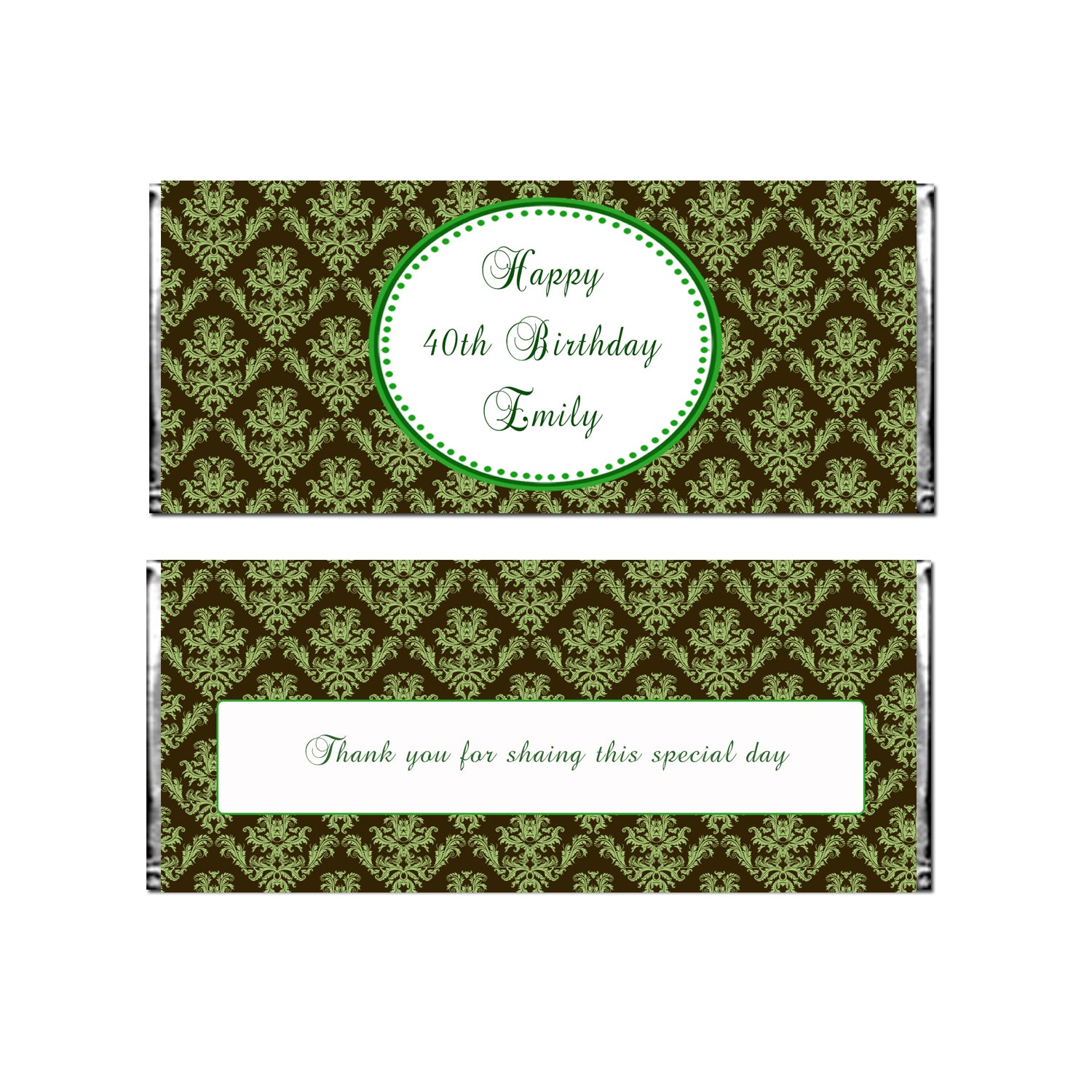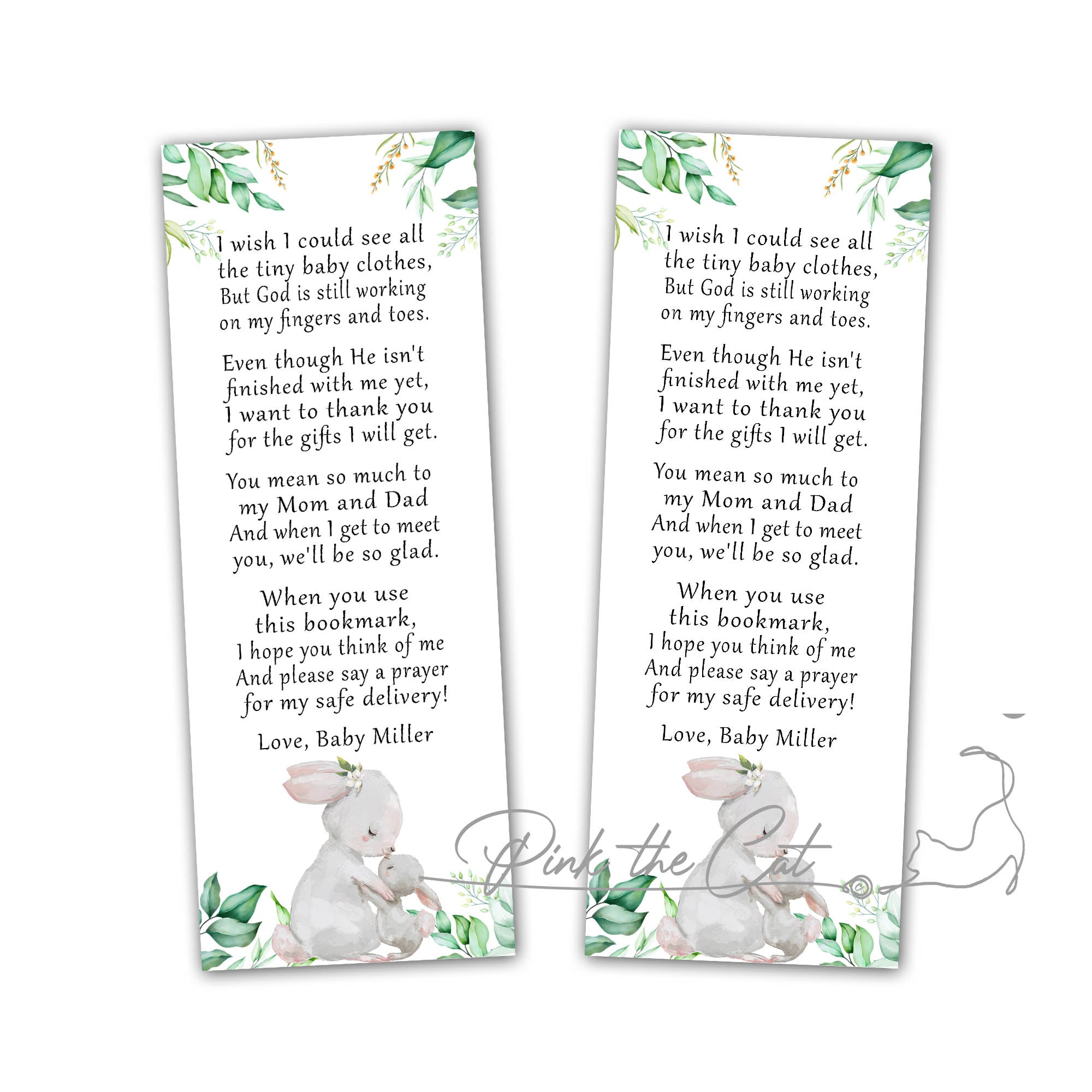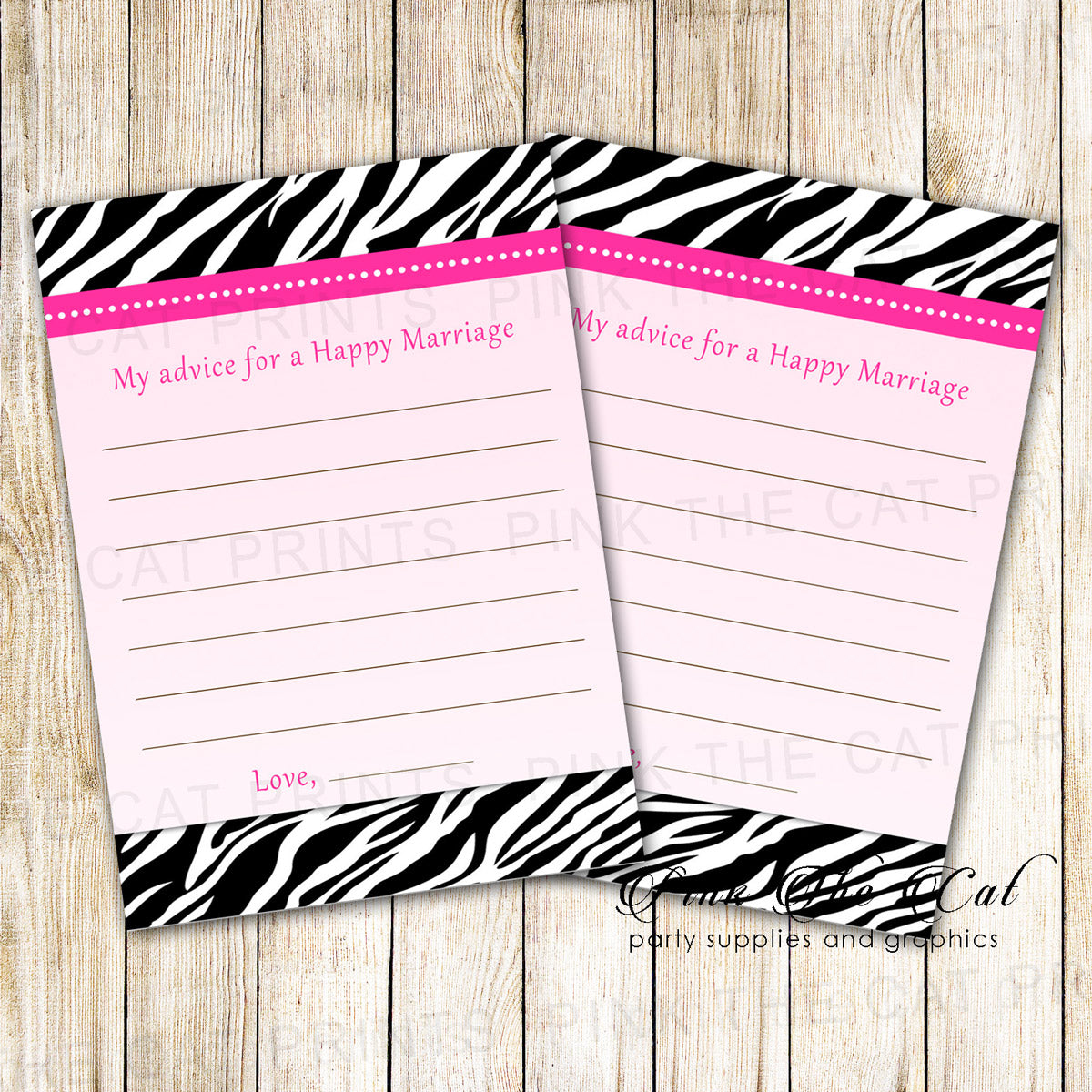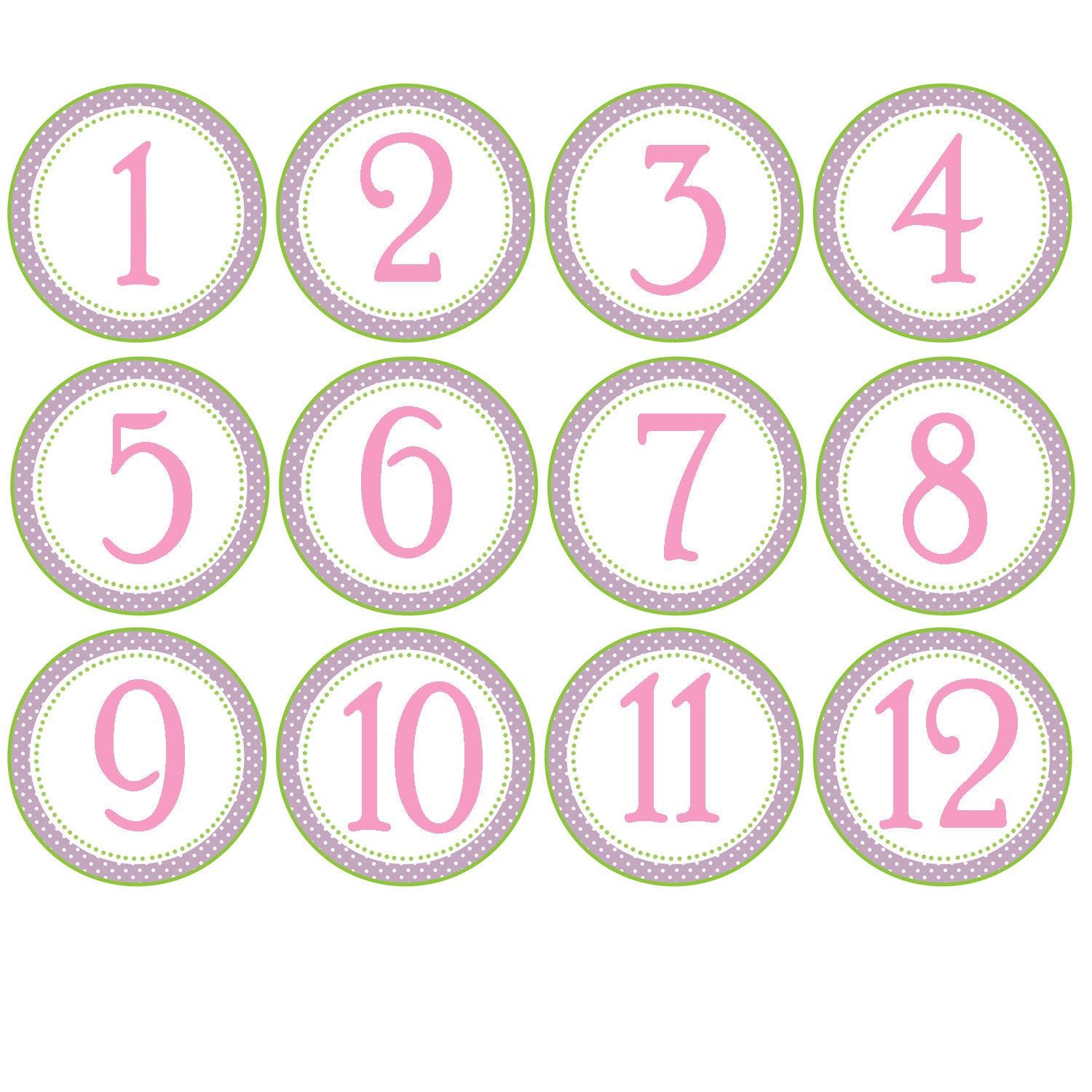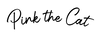Menu
How to list products on Shopify
To list products on your Shopify store you will need to login into your account.
From your dashboard, click on products, and add new product:

Once in the product page you just need to fill up the information:
Add title, description, and add photos by clicking 'add media' button.
For product status you have 2 options: draft (it won't show available on your store), and active (it will show available).
Sales channels, make sure online store is ticked.
Vendor: if your product has a brand you can add it here, otherwise you can leave this section blank.
Product type: You can select from the ones available or leave it blank.

Collections: click on the collection area and your available collections will display.
Tags: Add in this section any words that describe your product.
Price: add product price. If you would like to keep record of costs fill up also cost per item.
Tax: thick or un-tick this box depending on your tax.
Sku/ barcode: leave blank.
Track quantity: this box tracks quantity (or not) of your products. If you are keeping inventory, then tick this box and add how many available below.

If you are tracking inventory, you can write how many you have available on quantity.
Shipping: If this is a physical product (you will ship, deliver etc), tick this box.
If your product is a digital file, un-tick this box.
Weight: If your product is physical and you are doing calculated shipping at check out (instead of flat rate), then add your product weight here.

Customs information: select country where it's being shipped, you can also leave this section blank.
HS code: leave blank.
Options: If you have variations such as sizes or colors you will need to add them here. I will review this part last, please keep reading.
Search engine preview: If you have SEO knowledge you can add it here, otherwise leave as is.

Options: Once you tick the box you ca write the first set of variations. In this case I choose size. Add your available sizes, if you are ready with variations, press done. You can add up to 3 variations.

Then you can add a different price and track inventory for each size.

Once you filled up all the information click 'save'
You can always come back and make changes to your product listing. You can also duplicate it so you can create new products based on this one.
Reach out if you have any questions! Thanks for reading and please leave a comment :)
- Choosing a selection results in a full page refresh.